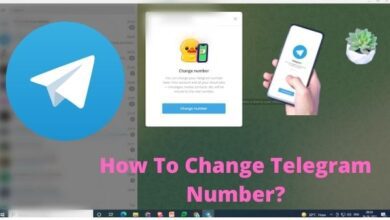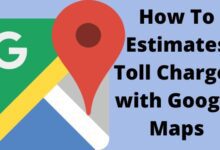12 New Whatsapp Business Features You Cannot Ignore in 2022

Whatsapp Business Features: The free WhatsApp Business app has a variety of functions for companies of all sizes. Having a WhatsApp Business account means creating a seamless purchasing experience for your users, from time savings to personalize your interactions.
WhatsApp Business is an extremely effective tool for business when used with the WhatsApp chatbot. WhatsApp is evolving into a fantastic shopping destination, especially during off-peak hours, thanks to the numerous new features that the network continues launching.
Even if you choose not to create a WhatsApp chatbot, WhatsApp for Business offers a lot of fantastic features that you can utilize.
Here are some features of the WhatsApp Business app that you might like as much as we do:
12 New Whatsapp Business Features
- List Messages and Reply Buttons
- WhatsApp Business Directory
- Business Profile
- Automatic Away Message
- Catalogs
- WhatsApp Payments
- Quick Replies
- Message Statistics
- Facebook Shops Integration
- Automatic Greeting Message
- Contacts Labels
- Interactive Business Message
List Messages and Reply Buttons
In June 2021, WhatsApp announced the addition of List Messages and Reply Buttons as additional interactive messaging forms to their platform, in addition to CTA and Quick Reply buttons.
The ability to add up to 10 alternatives has been added to list messages, allowing users to click on the chosen option rather than manually inputting it. Customers can easily select from up to three selections by typing in their favorite option using the reply buttons.
List messages: The new list messages allow you to add up to 10 options, so instead of having to painstakingly type out the option you want, users can just click on it. Users can choose from this type of message when communicating with a business in a way that is both easier and more consistent.
Reply Buttons: By touching on the desired option, customers can swiftly select from up to three possibilities. When communicating with a business, this kind of messaging provides a speedier approach for users to choose from a menu.
Specifications for Interactive Messages on WhatsApp:
- Interactive messages can be mixed in the same flow. Users cannot open multiple list or button messages at once, although they can go back and re-open an earlier message.
- It is not possible to use a list or respond button messages as notifications. Right now, you can only send them within 24 hours after the user’s most recent message.
- You receive an error notice if you attempt to send a message after the 24-hour window has passed.
- Backed-up platforms: iOS, Android, and web.
When should these messages be used?
List Messages:
- A support or FAQ section
- An ordering menu
- Choice of surrounding businesses or areas
- Reservation window times
- Selecting a recent transaction to repeat
Reply Buttons:
- Battery replacement
- Altering personal information
- Changing an earlier order
- Asking for a refund
- Adding things that are optional to a restaurant order
- Choosing a form of payment
WhatsApp Business Directory
A new feature of WhatsApp for Android that aids in business discovery on a map is the business directory. Without leaving the app, WhatsApp users may use it to find nearby stores, eateries, and businesses. It is currently accessible to several enterprises in the heart of Sao Paulo.
By selecting More options > Business tools > Business directory from the Chat screen, nearby retailers and service providers can apply to this category. You must have the most recent version of the software and a special CNPJ number. Visit the WhatsApp directory to learn more about the criteria.
With time, WhatsApp hopes to expand the directory to include more categories, regions, and companies that utilize both the iOS WhatsApp Business App and the WhatsApp Business API.
Prospective clients can find you on WhatsApp in various ways. Another important incentive to set up a business account on WhatsApp in a search-optimized style is that users can search for local businesses based on geolocation.
Business Profile
Make a business profile for yourself with useful details for your clients, like your address, company description, email address, and website. Brands may win a user’s loyalty with the help of business accounts. A company’s “face” is familiarised thanks to a business profile “and personality.
For a “Verified” “WhatsApp needs to vouch for the legitimacy of this business account by placing a badge next to your company’s name.
How to contribute information about your company: Open the Settings > Business settings > Profile menu in the WhatsApp Business app.
Automatic Away Message
Similar to welcoming messages are away messages. When someone tries to contact the business beyond your working hours, they send them a personalized message. You can email your working hours or write a personalized note. You can program them to turn on at the specified time.
How to configure an away message: “Activate away message” may be found under Settings > Business settings > Away message.
From this page, you can modify your away message and set a time for sending it. Always send, Custom scheduling, and after-work hours are your options.
Catalogs
Catalogs are the other element that will be helpful for your business. They appear as follows:
Utilizing catalogs enables your business to display your products for easy browsing and product inspection by potential customers. You no longer have to send each item, price, and description individually as you once did thanks to catalogs.
Now that everything is simply gathered on your WhatsApp page, you can stop sending your consumers elsewhere or to the website.
You can add details like the price, a description, and a product code for each item in your catalog. Your customers will find this to be much simpler than asking you about each item separately or switching from WhatsApp to the website.
WhatsApp added Collections in October 2021 to make buying more simpler. To organize products inside a company account, they will function as folders. Users don’t have to go through the entire product list to find the category they’re looking for.
You can edit the Collection once it has been added to keep the data current.
Consider collections on e-commerce websites as categories. Sale” or “Last chance” could convert just as well in WhatsApp as they do on the internet. By utilizing these on a WhatsApp Business account, you may offer a comparable, convenient purchase experience.
Once you’ve added the items, collections, and catalogs, customers may browse your offerings inside WhatsApp and place their orders. Later, they can communicate about payment choices and share their order.
These communications may come at a high volume to you as a business owner. WhatsApp provides Interactive Business Messages to handle such demands for a customer in a fast and pleasant manner.
WhatsApp Payments
According to WhatsApp’s blog, “Making payments simple can help more firms into the digital economy, bringing up new chances for growth.”
No way could WhatsApp go without accepting payments for both personal and commercial accounts. WhatsApp payments are a service provided by Facebook (now Meta) and are offered in a few nations:
India, Brazil (for personal use only), and the US (for some users).
Facebook Pay, which is handled by Cielo, and Novi, Facebook’s digital wallet, facilitate in-app purchases. You can request and receive money as a merchant without leaving the chat.
Quick Replies
These are regular communications that address frequently asked questions. You can save and reuse commonly sent messages with quick replies so you can quickly respond to typical inquiries. On your keyboard, simply press the “/” to select and send a quick response.
Message Statistics
You can access crucial metrics like the number of your messages that were sent, delivered, and read with WhatsApp for Business.
How to get statistics: Select Settings > Business Settings > Statistics by tapping the Menu button.
Facebook Shops Integration
With the help of Facebook Shops, you can design unique shopping experiences for your companies and effortlessly integrate them within the Facebook family of apps. You may connect with potential customers and promote the goods and services you’re selling through your shop. It is a priceless tool for any expanding business.
How to connect your Facebook Shop to your WhatsApp Business account
By connecting your WhatsApp Business account to your Facebook store, you can allow visitors to your store to message you via the WhatsApp Business app.
To link these accounts, you must:
- A registered phone number on the WhatsApp Business app.
- It should be noted that WhatsApp Messenger phone numbers cannot be connected to a store.
- Be the account administrator for your Facebook Business Manager.
- In the same Business Manager account, connect your Facebook Page and Catalog.
- In Business Manager, possess Manage Page permissions for the Facebook Page and Manage Catalog permissions for the Catalog.
- Connect your shop’s WhatsApp Business account.
- Create a shop in the Facebook Commerce Manager to get started.
- Next, set WhatsApp as the Primary Contact Method in your shop after adding your WhatsApp Business number.
- After completing these steps, you may configure your store such that clients can hit the Message button on your shop pages to initiate a chat with you.
Automatic Greeting Message
With WhatsApp for Business, you can write a welcome message that customers will see when they first contact your business or after 14 days of inactivity. Instant messaging allows you to warmly welcome and introduce a business to a new potential client without any waiting or delays.
How to configure a greeting message: Preferences > Business Preferences > Greeting. From this point, you can write a fresh greeting or change an old one.
Contacts Labels
Organization and labeling of contacts for simple access are possible for businesses. You can simply search through your contacts if you collect and organize them in this way.
Procedures for adding a label to a fresh contact: On the client’s chat page, select a label by clicking the menu button, and then click Save.
Adding a new label: On the client’s chat page, click the menu button, then select “New label” and then click save.
Interactive Business Message
You may add interactive and eye-catching buttons to your messages with this style of messaging. These buttons come in two varieties:
- CTA: the user would be routed to a specific website or phone number by clicking this button.
- Quick reply: enables users to respond using the provided alternatives rather than manually typing their response.
The customer experience (CX) in general and the seamless customer journey benefit greatly from interactive buttons. The first benefit is that your users can comprehend what to do much better.
For the user, it can be very perplexing.
Should he respond by providing the number? Or perhaps enter “Make an order”? Additionally, if the user types something that the bot doesn’t understand, they can end the chat.
Second, employing short answers is quicker for the client and far more aesthetically pleasing. He selects the appropriate response and goes on to the following query. Better customer experience because there is less typing required.
Finally, users can easily switch between the platforms by employing CTA buttons.
Let’s imagine someone wants to schedule a call with your business.
Before, he had to copy the link, copy it, then paste it into the browser. And now, all he needs to do is click the appropriate button, and the bot will direct him to his desired location.
Therefore, interactive buttons in communications are simpler, quicker, clearer, and more practical for your customers. They facilitate a better customer experience and easier trips, which will increase customer loyalty to your business.
Keep in mind that these are paid choices. You will need to pay for each message you send if you intend to use template messages with buttons.
- How to Find and Buy from Businesses on WhatsApp
- How to Create Polls in WhatsApp
- How to Enable WhatsApp Security Code Alerts
Conclusion
For businesses of all sizes, the free WhatsApp Business app offers a range of features. By setting up a WhatsApp Business account, you can give your users a smooth shopping experience. Users no longer have to carefully spell out the option they want; instead, they can simply click on it in the new list messages, which allows you to add up to 10 alternatives. A new WhatsApp tool called WhatsApp Business Directory makes it easier to find businesses on a map. Users of WhatsApp can use it to find nearby shops, restaurants, and businesses without ever leaving the app.
You need a unique CNPJ number and the most recent version of the software. In October 2021, WhatsApp implemented Collections to make purchasing easier.