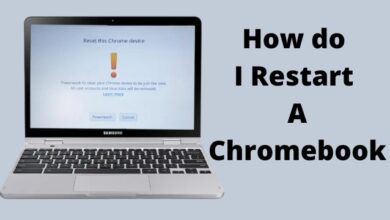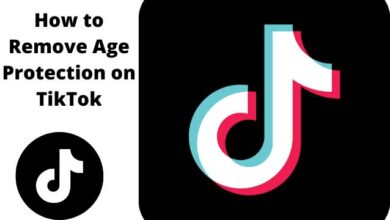Create Polls in WhatsApp: Here is a step-by-step tutorial for using Whatsapp’s original Polls function.
Whatsapp poll is a new feature that has been added to the messaging app owned by Meta. With the Android release 2.22.21.16, the poll feature was added to group conversations. Any member of the group who is available may create a poll. This indicates that the feature is not exclusive to group administrators.
At a Glance
- For a limited number of beta users, the WhatsApp beta for Android 2.22.21.16 version adds the option to create polls inside the app.
- Each group member has the ability to create a poll.
There are 12 choices for the poll once it is formed in the Whatsapp chat. Options can be handled in accordance with user requirements. The group members can choose an option based on their preferences once the poll has been shared with them.
As soon as a new vote is added, the poll is automatically updated. Users get access to data on those who looked at the poll results. By selecting the “view votes” option, they can also find out who has viewed the poll.
Steps to create Polls in WhatsApp
Step 1: Launch the personal chat on your phone.
Step 2: Tap the attached button and select the poll icon from the list that appears.
Step 3: The poll is created.
Step 4: Using the following option, state the query you wish to ask. ask a query
Step 5: Press the Add button to add the poll options.
Step 6: To reorder the poll selections, choose and drag the “Humbarger” icon.
Step 7: To build your poll, select the send option.
Steps to respond a Poll
Step 1: First, select the choices you wish to vote for and then click them.
Step 2: To withdraw your vote, simply click a second time.
Steps to change your vote
- To alter your vote, tap the other available polling option.
Steps to View poll details
Step 1: Start the chat in which the poll is being conducted.
Step 2: Select the option to view votes next.
The instant messaging software is also intending to add other capabilities, including the option to make sticker packs of your face. For a while now, Meta has been working on adding avatars to WhatsApp. Earlier this year, Meta debuted the Avatar on Facebook and Instagram.
This gave users the option to make a cartoon version of themselves. The Avatar can be created by users in the app’s settings. These stickers will be offered in a variety of moods, postures, and designs.
The avatar of the user can also serve as the profile picture. Official information regarding the release date of this feature is unavailable. Although it is anticipated that this feature will be made available to a larger beta testing group sooner given that it has already reached the closed beta.
Intriguingly, despite the fact that WABetaInfo specifies that the feature is meant for group conversations, the screenshot above depicts the chat action sheet being used in a conversation with a single person. This might imply that both private and public group conversations will support poll creation.
Similar polling features have been available for years on social media platforms like Instagram, Telegram, and Twitter that support communities and large groups of users. The implementation of WhatsApp is still a work in progress that has been kept secret from beta testers, and specifics may change during testing prior to its global release, whenever that may be.
- How to Message Yourself on WhatsApp
- How to Enable WhatsApp Security Code Alerts
- How to Download Social Spy WhatsApp Apk 2022
Conclusion
A new feature called WhatsApp poll has been added to the messaging service that Meta owns. Group discussions now have the vote feature thanks to Android version 2.22.21.16. Once the poll is created in the WhatsApp chat, it has 12 options. The instant messaging programme plans to provide more features, such as the ability to create sticker packs using your face. There is no official information available regarding the release date. Given that it has already passed the closed beta stage, it is anticipated that this feature will be made available to a larger beta testing group sooner.
How do you create a doodle poll on WhatsApp?
The blue plus sign (+) in the top right corner of your screen should be clicked. Choose Group voting.
- Share the results of your poll for the group:
- Select “Share Invite.”
- To provide your participants a URL for general participation, click “copy link.”
- To share the poll via email, WhatsApp, Messenger, etc., click “Share.”
How do I enable polling options?
- Within the Polls/Quizzes tab, create a poll.
- The Polls/Quizzes tab is accessible.
- Decide on Polls.
- Publish a poll.
- (Optional) Click the toggle to enable or disable your created polls under Enable to use them in all of your meetings.
- Click + Create to add more polls (optional).
Where is doodle in WhatsApp?
For those who don’t know, WhatsApp’s Doodle tool can be found on the chat app’s image editing page, where users may add things like stickers, emojis, text, and hand-drawn artwork. Stickers and emojis each get their own tab in the new user interface. Additionally, the stickers are now categorised and sorted by favourites.