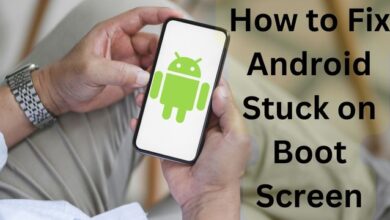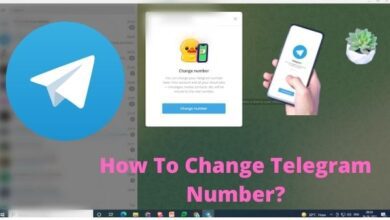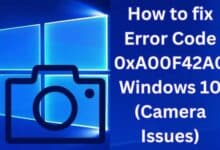Android Custom ROMs : Your Installation Guide & Top Picks

In the vast universe of technology, Android Custom ROMs have carved out a niche of their own. These powerful tools offer a unique way to customize and enhance your Android device, far beyond the capabilities of standard manufacturer settings.
Custom ROMs are not just about aesthetics or minor tweaks; they’re about harnessing the full potential of your device. They offer increased performance, extended battery life, and a level of customization that standard Android versions simply can’t match.
But what exactly are Android Custom ROMs? In essence, they’re modified versions of Android’s original operating system (OS). Developers from around the globe create and share these ROMs, offering new features, updates, and improvements.
Installing a custom ROM might seem daunting, but with the right guidance, it’s a task that any tech enthusiast can undertake. This guide aims to demystify the process, providing step-by-step instructions to install your first custom ROM and explore the exciting possibilities it offers.
Whether you’re a seasoned tech guru or a curious beginner, diving into the world of Android Custom ROMs can open up a new horizon of possibilities for your device. So, let’s embark on this journey together, and discover what your Android device is truly capable of!
Understanding Android Custom ROMs
Android Custom ROMs are essentially modified versions of the Android operating system (OS). These modifications are made by talented developers across the globe who aim to enhance the Android experience for users.
Custom ROMs offer a plethora of benefits. They provide features not available in the stock version of Android, such as additional customization options, performance enhancements, and the ability to remove unwanted apps (also known as bloatware). Some ROMs even offer unique interfaces, giving your device a fresh new look.
However, it’s important to understand that while Android Custom ROMs can unlock new potentials for your device, they also come with certain risks. Installing a custom ROM involves rooting your device, which voids its warranty. There’s also a risk of bricking your device if the installation process isn’t followed correctly. Furthermore, not all ROMs may work perfectly with your device, and some may contain bugs.
Despite these risks, many tech enthusiasts find the benefits of Android Custom ROMs to be worth it. The key is to do your research, understand the process, and proceed with caution. In the following sections, we’ll guide you through the process of installing a custom ROM safely and recommend some of the best ROMs to try.
Preparation for Installation
Before diving into the installation process of Android Custom ROMs, it’s crucial to ensure your device is adequately prepared. This preparation involves several steps, each of which plays a vital role in ensuring a successful installation.
Firstly, it’s essential to back up your data. Installing a custom ROM involves wiping your device’s data, so it’s crucial to back up any important files, photos, contacts, and apps. There are several ways to back up your data, including using cloud services like Google Drive or physical storage like your computer.
Secondly, your device needs to be rooted. Rooting is the process of gaining administrative access to your device’s system files. It’s a necessary step for installing a custom ROM, but it does come with risks, including voiding your warranty and potentially bricking your device if not done correctly.
Next, you’ll need to unlock your device’s bootloader. The bootloader is a program that controls which applications run when your device starts up. Unlocking it allows us to install custom operating systems.
Finally, you’ll need to install a custom recovery. A custom recovery is a software that allows you to install custom ROMs, perform backups and restorations, and more. One of the most popular custom recoveries is TWRP (Team Win Recovery Project).
Step-by-Step Installation Guide
Installing Android Custom ROMs may seem like a daunting task, but with the right guidance, it’s something any Android user can accomplish. Here’s a step-by-step guide to help you through the process:
- Download the Custom ROM and GApps: First, you’ll need to download the custom ROM you want to install. Make sure to download it from a trusted source to avoid any potential issues. You’ll also need to download Google Apps (GApps), as they are not typically included in custom ROMs.
- Boot into Recovery Mode: Turn off your device and then turn it back on while holding the volume down and power buttons simultaneously. This will boot your device into recovery mode.
- Wipe Your Device: In the recovery mode, select ‘Wipe’ and then ‘Advanced Wipe’. Select the ‘Dalvik Cache’, ‘System’, ‘Data’, and ‘Cache’ options. Then, swipe to wipe. This will delete all the data on your device, so make sure you’ve backed up everything important!
- Install the Custom ROM: Go back to the main recovery screen and select ‘Install’. Navigate to the location where you saved your custom ROM and select it. Swipe to confirm the flash. This will install the custom ROM on your device.
- Install GApps: After the ROM is installed, you’ll need to install GApps the same way. Go back to the main recovery screen, select ‘Install’, navigate to your GApps file, and swipe to confirm the flash.
- Reboot Your Device: Once everything is installed, go back to the main recovery screen and select ‘Reboot’, then ‘System’. Your device will reboot with the new custom ROM installed!
Remember: Each Android device and custom ROM might have slightly different installation processes. Always follow the specific instructions provided by the custom ROM developer.
Top Picks for Android ROMs
When it comes to Android Custom ROMs, there’s a wide variety to choose from. Each ROM offers unique features and benefits. Here are some of the top picks:
- LineageOS: Successor to the popular CyanogenMod, LineageOS is one of the most widely used custom ROMs. It offers a clean and close-to-stock Android experience, with some useful additional features.
- Pixel Experience: As the name suggests, this ROM aims to bring the Google Pixel experience to other devices. It includes all Pixel goodies, such as the launcher, wallpapers, icons, fonts, and boot animation.
- Resurrection Remix: Known for its customization features, Resurrection Remix allows you to tweak almost every aspect of the UI. It combines features from other popular ROMs such as LineageOS, SlimRoms, and Omni.
- Paranoid Android: This ROM is famous for its unique features like Hover mode, which allows you to interact with your notifications as they arrive.
- AOSP Extended: This ROM provides a smooth and lag-free experience with useful customizations. It is based on the Android Open Source Project (AOSP) and adds various cherry-picked commits from multiple other projects.
Remember: The best ROM for you depends on your specific needs and device compatibility. Always check the ROM’s official thread for information about features, updates, and device compatibility before installation.
Maintaining Your Custom ROM
Once you’ve installed your Android Custom ROM, it’s important to keep it updated and optimized for the best performance. Here are some tips on how to maintain your custom ROM:
- Regular Updates: Custom ROM developers frequently release updates that include new features, bug fixes, and security patches. Make sure to regularly check for and install these updates to keep your ROM running smoothly.
- Clean Installation: When updating your ROM, it’s often recommended to perform a clean installation (i.e., wiping all data before installing the new version) to prevent any potential issues. Remember to back up your data before doing this!
- Optimize Settings: Custom ROMs come with many settings that you can tweak to optimize performance and battery life. Spend some time exploring these settings to get the most out of your ROM.
- Troubleshooting: If you encounter issues with your ROM, don’t panic! There are plenty of resources available online, including forums and guides, where you can find solutions to common problems.
- Respect the Developers: Remember, custom ROMs are often developed by individuals or small teams in their free time. If you appreciate their work, consider donating or contributing in other ways.
- How to Set a Specific User Profile as the Default Chrome Browser?
- How to Transfer Data from Your Old Android Device to a New One
Conclusion
We’ve embarked on a comprehensive journey through the world of Android Custom ROMs, exploring what they are, how to install them, and some of the best ones to try. We’ve learned that these powerful tools offer a unique way to customize and enhance your Android device, far beyond the capabilities of standard manufacturer settings.
From understanding the basics of custom ROMs to preparing your device for installation, and from a step-by-step guide to installing a ROM to maintaining it, we’ve covered all the essential aspects. We’ve also highlighted some of the top picks for Android ROMs, each offering unique features and benefits.
Remember, while Android Custom ROMs can unlock new potentials for your device, they also come with certain risks. It’s important to do your research, understand the process, and proceed with caution. But with the right guidance and resources, installing a custom ROM is a task that any tech enthusiast can undertake.
So, are you ready to dive into the world of Android Custom ROMs and discover what your Android device is truly capable of? The journey is as exciting as the destination. Happy flashing!
Frequently Asked Questions (FAQs)
What Android Custom ROM is best for Android?
Determining the optimal Android Custom ROM hinges on individual requirements and device compatibility. Renowned selections encompass LineageOS, Pixel Experience, Resurrection Remix, Paranoid Android, and AOSP Extended.
Can I install any Android Custom ROM in my Android?
Compatibility nuances dictate that not all Android Custom ROMs universally align with all devices. It’s prudent to peruse the ROM’s official documentation regarding device compatibility prior to embarking on installation endeavors.
Are Android Custom ROMs legal?
Affirmative, Android Custom ROMs maintain legality, contingent upon their exclusion of copyrighted or proprietary software, unless sanctioned by appropriate permissions.
Is it legal to use an Android Custom ROM?
Utilizing an Android Custom ROM for personal purposes remains within legal parameters. Conversely, disseminating a custom ROM integrated with unlicensed proprietary software transgresses legal boundaries.
Which type of Android Custom ROM is best?
Selection of the quintessential Android Custom ROM hinges on individual preferences. For aficionados of extensive features and customization, custom ROMs may reign supreme, while others might gravitate towards stock ROMs, valuing their inherent stability and minimalism.
Is it risky to install an Android Custom ROM?
Indeed, the installation of Android Custom ROMs encompasses inherent perils, such as warranty nullification and device bricking. Nonetheless, meticulous research and adherence to installation protocols can substantially mitigate associated risks.
Are Android Custom ROMs rooted?
The rooted status of Android Custom ROMs exhibits variability, with certain variants pre-including root access, while others remain devoid. Users typically retain the flexibility to root their chosen ROM if deemed essential.
Is it illegal to upload Android Custom ROMs?
Compiling and disseminating Android Custom ROMs infused with copyrighted or proprietary software devoid of requisite permissions constitutes a legal infraction.
Is ROM faster than RAM?
Contrary to this notion, RAM surpasses ROM in speed metrics. RAM, characterized by swift read-write capabilities, juxtaposes ROM’s read-only nature, which inherently translates to slower access speeds.
Is SSD a ROM?
No, SSDs epitomize storage devices, distinctly diverging from ROM classifications.
Is ROM cheaper than RAM?
ROM typically commands a lower cost trajectory than RAM, attributable to its reduced speed and functionality parameters.
Are Android Custom ROMs illegal in India?
In India, the legality framework surrounding Android Custom ROMs remains consistent with global perspectives. Distributing or procuring ROMs interwoven with unauthorized proprietary software contravenes legal stipulations.
Are free Android Custom ROMs legal?
Complimentary Android Custom ROMs sustain their legal standing, subject to adherence to copyright and proprietary software protocols.
Are Android Custom ROMs pirated games?
Certain Android Custom ROMs indeed encompass pirated game replicas. Notwithstanding, the distribution or acquisition of these pirated game ROMs remains an illegal undertaking.