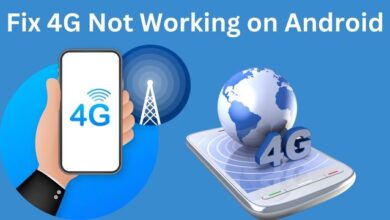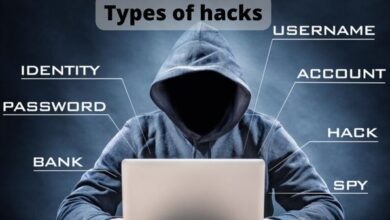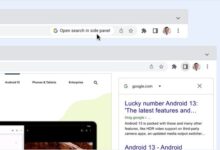What are Google Mobile Services (GMS)?

Google Mobile Services (GMS) are a collection of Google applications and services that are pre-installed on most Android devices. These services include popular Google applications such as Google Maps, Gmail, Google Drive, and the Google Play Store. The purpose of GMS is to provide a consistent and reliable experience for Android users, regardless of the device or manufacturer they use.
GMS is a proprietary software package that is licensed by Google to device manufacturers. The licensing agreement requires that device manufacturers meet certain standards and requirements set by Google, such as providing regular security updates and ensuring the software is not tampered with. In return, device manufacturers are able to offer their customers a range of Google services and applications that are integrated into the device.
Some of the most popular Google Mobile Services include:
- Google Maps: A mapping and navigation service that provides turn-by-turn directions, real-time traffic updates, and detailed maps of locations around the world.
- Gmail: A popular email service that offers a range of features, such as email categorization, spam protection, and the ability to search and organize emails.
- Google Drive: A cloud-based storage service that allows users to store, access, and share their files and documents from any device.
- Google Play Store: An app store that offers a wide range of Android applications, including games, productivity tools, and social media apps.
GMS provides a consistent and convenient experience for Android users, allowing them to access popular Google services and applications directly from their device. It also ensures that devices are up to date with the latest security updates and features, helping to keep users safe and protected.
Overall, Google Mobile Services play an important role in the Android ecosystem, providing a seamless and integrated experience for Android users and device manufacturers.
How does GMS benefit Android users?
Google Mobile Services (GMS) offer a number of benefits to Android users, including:
- Convenient Access to Google Services: GMS provides easy and convenient access to a range of popular Google services, such as Google Maps, Gmail, Google Drive, and the Google Play Store. These services are pre-installed on the device, allowing users to start using them immediately.
- Consistent Experience: GMS ensures a consistent and uniform experience for Android users, regardless of the device or manufacturer they use. This makes it easier for users to switch between devices and ensures that they have access to the same range of Google services and applications.
- Regular Security Updates: By requiring device manufacturers to meet certain standards and provide regular security updates, GMS helps to ensure that devices are secure and protected from potential threats.
- High-Quality Applications: The Google Play Store offers a wide range of high-quality applications, including games, productivity tools, and social media apps. GMS ensures that users have access to these applications, providing them with a rich and diverse range of options.
- Integration with Other Google Services: GMS integrates seamlessly with other Google services, such as Google Drive and Gmail, making it easier for users to manage their data and communicate with others.
Overall, GMS provides Android users with a convenient, consistent, and secure experience, making it an important component of the Android ecosystem. It provides users with access to popular Google services and applications, helping them to stay connected, informed, and entertained.
Do all Android devices include GMS?
Not all Android devices include Google Mobile Services (GMS). While GMS is pre-installed on most Android devices, it is not a requirement for all devices to have it. Some device manufacturers choose to use alternative services and apps, or create their own app store, instead of including GMS.
Devices that are not certified by Google and do not include GMS are often referred to as “Android Open Source Project” (AOSP) devices. These devices use the Android operating system, but do not have access to Google services and applications, such as Google Maps, Gmail, and the Google Play Store. Instead, these devices may use alternative services and apps, or have their own app store.
It’s important to note that devices without GMS may have limitations and may not offer the same level of integration and functionality as devices with GMS. Additionally, they may not receive regular security updates and may be more vulnerable to security threats.
Overall, while not all Android devices include GMS, the majority of devices do. GMS provides a convenient, consistent, and secure experience for Android users, and is an important component of the Android ecosystem.
Can you use Android without Google services?
Yes, it is possible to use an Android device without Google services. Devices that use the Android operating system but do not include Google Mobile Services (GMS) are often referred to as “Android Open Source Project” (AOSP) devices. These devices use the open-source version of the Android operating system and do not have access to Google services, such as Google Maps, Gmail, and the Google Play Store.
Instead, AOSP devices may use alternative services and apps, or have their own app store. However, it’s important to note that these devices may have limitations and may not offer the same level of integration and functionality as devices with GMS. Additionally, they may not receive regular security updates and may be more vulnerable to security threats.
If you are considering an AOSP device, it’s important to research the device carefully to ensure that it meets your needs and provides the features and functionality you are looking for. In general, devices with GMS are a more convenient and secure option for most users.
What about non-handheld Android devices?
The use of Android without Google services is not limited to handheld devices. Non-handheld Android devices, such as smart TVs, in-car entertainment systems, and digital signage systems, can also run on the Android Open Source Project (AOSP) version of the operating system.
These devices can use alternative services and apps, or have their own app store, instead of including Google Mobile Services (GMS). However, just like handheld AOSP devices, non-handheld AOSP devices may have limitations and may not offer the same level of integration and functionality as devices with GMS. They may also not receive regular security updates and may be more vulnerable to security threats.
It’s important to consider the specific needs and requirements of the device when deciding whether to use AOSP or GMS. In general, for most non-handheld devices, GMS provides a convenient and secure option, with access to popular Google services and a consistent user experience. However, for some specialized applications, an AOSP solution may be more appropriate.
- Google Search to blur explicit images by default
- How to improve Siri with ChatGPT and Open AI
- How to share a folder on Google Drive
Can you install Google services by yourself?
Yes, it is possible to install Google services on an Android device that does not have them pre-installed. However, the process can be complicated and may not always work as intended, depending on the specific device and operating system version.
Additionally, installing Google services on a device that is not certified by Google can potentially violate the device’s warranty, as well as introduce security and stability issues.
If you have an Android device without Google services, it’s generally recommended to check with the manufacturer or seller to see if the device can be updated or if a version with Google services is available. If you’re looking for a device with Google services, it’s a good idea to choose a device that is certified by Google and has GMS pre-installed.
Overall, while it is possible to install Google services on an Android device, it’s usually easier and more reliable to choose a device with GMS pre-installed. This ensures a consistent and secure user experience, and eliminates the risk of potential security and stability issues.