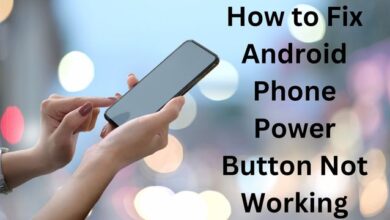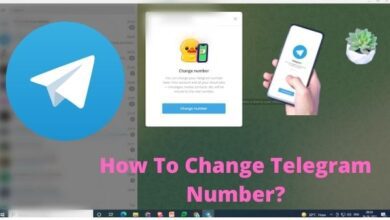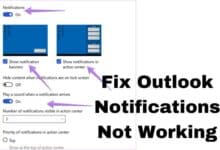Common Android Battery Issues and How to Extend Your Battery Life

Common Android Battery Issues and How to Extend Your Battery Life: Smartphones have become an essential part of our daily lives. However, one of the most common issues with Android devices is poor battery life. Fortunately, there are several ways to extend your battery life and avoid some of the common battery issues. In this article, we will discuss some of the common Android battery issues and provide you with tips on how to extend your battery life.
Common Android Battery Issues:
- Screen brightness
The screen is one of the biggest battery drainers on an Android device. Turning down the screen brightness can significantly improve your battery life. To do this, go to Settings > Display > Brightness and adjust the brightness slider to a lower setting.
- Background apps
Apps running in the background can drain your battery quickly. To prevent this, go to Settings > Battery > Battery Usage and check which apps are consuming the most battery. Forcefully close any unnecessary apps to prevent them from running in the background.
- Location services
Location services, such as GPS, can be a significant battery drain. To save battery life, go to Settings > Location and turn off location services or restrict it to only when an app is being used.
- Battery-saving mode
Most Android devices have a battery-saving mode that conserves battery life by limiting performance and background activity. Go to Settings > Battery > Battery saver to turn on battery-saving mode.
- Unoptimized apps
Some apps are not optimized for battery life and can consume a lot of battery power. To identify unoptimized apps, go to Settings > Battery > Battery usage and look for apps with high battery usage. Uninstall or replace these apps with more battery-efficient alternatives.
- Automatic sync
Automatic sync can consume a lot of battery power, especially if you have several accounts syncing at once. Go to Settings > Accounts and disable automatic syncing for accounts that you don’t need to sync regularly.
- Overcharging
Overcharging your device can damage the battery and reduce its lifespan. Avoid overcharging by unplugging your device once it reaches 100% or using a charger with an automatic shut-off feature.
- Battery health
Over time, your battery will degrade, leading to a shorter battery life. To check your battery health, download a battery health app or go to Settings > Battery > Battery Health. If your battery health is low, consider replacing the battery.
- How to Secure Your Android Device: A Guide to Locks, Passwords, and Biometrics
- Android vs. iOS: A Comparison of the Pros and Cons
- The Ultimate Guide to Android Customization: Make Your Device Truly Yours
Conclusion
In conclusion, poor battery life is a common issue with Android devices. However, by following the tips mentioned above, you can extend your battery life and avoid some of the common battery issues.
Screen brightness, background apps, location services, battery-saving mode, unoptimized apps, automatic sync, overcharging, and battery health are some of the factors that can affect your battery life.
By optimizing these factors, you can maximize your battery life and enjoy your Android device for longer periods of time without worrying about battery life.