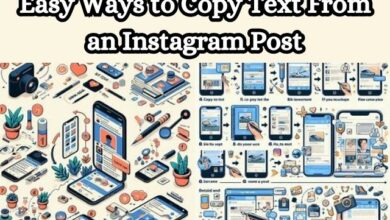Instagram Insights Not Working? Here’s What You Need to Do

Instagram Insights not working can be a significant hurdle for many businesses and influencers who rely on it for their social media strategy. This powerful tool provides valuable data about follower demographics, post engagement, and more, helping users understand their audience better and optimize their content strategy.
However, there are times when Instagram Insights may not work as expected. It might not update, show up, or display specific metrics, leaving users in a bind. These issues can stem from various causes, from simple app glitches to more complex problems related to the user’s account settings.
In this article, we will delve into the common issues that cause Instagram Insights to malfunction and provide step-by-step solutions to get it back up and running. We will also share preventive measures to avoid these issues in the future and ensure a smooth, uninterrupted use of Instagram Insights.
Stay tuned as we unravel the mysteries behind Instagram Insights not working and guide you on the path to a seamless Instagram analytics experience.
Remember, understanding your Instagram Insights is the first step towards a successful Instagram strategy. So, let’s dive in and get those Insights working for you!
Understanding Instagram Insights
Instagram Insights is a powerful analytics tool provided by Instagram to help users understand their audience and reach. It offers both an overview of your Instagram account and more specific information for each post, Reel, or story. This data can be instrumental in shaping your Instagram strategy, allowing you to post more content that performs well or target specific audiences.
Instagram Insights provides several metrics, some applying to your overall account and others applying to individual posts. These include:
- Total followers: The total number of followers you’ve gained or lost in the period you set, like the last week or month.
- Follower data: Information about your followers’ locations, genders, age ranges, and active times.
- Accounts reached: The number of accounts your content has reached within the specified time period.
- Accounts engaged: The number of accounts that interacted with yours in the specified time period.
- Content you shared: This area shows the pieces of content you shared, including posts, stories, and Reels.
Each of these metrics provides valuable insights into how your content is performing and who it’s reaching. For instance, knowing the demographics of your followers can help you tailor your content to their interests and behaviors.
However, Instagram Insights might not always work as expected. It might not update, show up, or display specific metrics. These issues can stem from various causes, from simple app glitches to more complex problems related to the user’s account settings.
In May 2021, Instagram updated its Accounts Reached data, adding in more specifics about the types of accounts you’re reaching (followers vs. non-followers) and the content formats that are driving the best performance for your profile. These updates provide more specific info on who’s engaging with your content —whether they follow your profile or not.
Understanding these metrics and keeping up with the changes in Instagram Insights can help you find out what content performs best and adjust your marketing efforts while maximizing the undeniable potential of Instagram.
Common Problems and Solutions
When using Instagram Insights, users may encounter several issues that prevent them from accessing valuable data. Here are some common problems and their solutions:
Problem 1: Instagram Insights Not Updating
One common issue is that Instagram Insights may not update as expected. This could be due to various reasons, such as network connection issues or app glitches.
Solution: Check your network connection. Instagram can’t load insights if your phone has network connection issues. You can temporarily enable and disable the Airplane mode on your phone to troubleshoot network glitches. You may connect to a high-speed Wi-Fi network for a better experience.
Problem 2: Instagram Insights Not Showing Up
Another common problem is that Instagram Insights might not show up at all. This usually happens when you’re using a personal account, as Instagram Insights is only available for professional accounts.
Solution: Switch to a professional account. Instagram insights are unavailable for personal accounts. If the Instagram insight option is missing for your account, switch to a business or creator account.
Problem 3: Specific Metrics Not Showing in Instagram Insights
Sometimes, specific metrics might not show up in Instagram Insights. This could be due to an account authentication error.
Solution: Authenticate your account again. Due to an account authentication error, Instagram may fail to see posts or reels insights on Instagram. You need to log out from your account and log in again.
These are just a few of the common issues that users face when using Instagram Insights. In the next section, we will discuss some preventive measures to avoid these issues in the future and ensure a smooth, uninterrupted use of Instagram Insights. Stay tuned!
Preventive Measures for Instagram Insights
To ensure a smooth and uninterrupted use of Instagram Insights, it’s essential to follow some preventive measures:
- Switch to a Professional Account: Instagram Insights is only available for professional accounts, which include Business and Creator accounts. If you’re using a personal account, consider switching to a professional account to access Instagram Insights.
- Check Your Network Connection: Instagram Insights might not load if your phone has network connection issues. Ensure that you have a stable internet connection when using Instagram Insights. You can temporarily enable and disable the Airplane mode on your phone to troubleshoot network glitches.
- Keep Your Instagram App Updated: Instagram frequently updates its app to fix bugs and add new features. Keeping your app updated ensures that you have the latest features and bug fixes, which can help prevent issues with Instagram Insights.
- Authenticate Your Account Again: Sometimes, due to an account authentication error, Instagram may fail to load Insights. In such cases, log out from your account and log in again.
- Don’t Switch Back to a Personal Account Frequently: Each time you switch back to a personal account from a business or creator account, your past insights data will be erased. Therefore, frequent switching between account types can lead to loss of valuable insights data.
By following these preventive measures, you can avoid common issues with Instagram Insights and ensure a seamless Instagram analytics experience. Remember, understanding your Instagram Insights is the first step towards a successful Instagram strategy. So, keep these measures in mind to make the most of this powerful tool.
- Easy Ways to Copy Text From an Instagram Post
- Shazam Your Way to Identifying Instagram Reels Songs
- How to Share Instagram Posts to Snapchat Stories
Instagram Insights FAQs
Why is Instagram not letting me see insights?
Instagram Insights is only available for Business or Creator accounts. If you’re unable to see insights, ensure your account is set to one of these types. If the issue persists, it could be due to a temporary bug.
How do you unlock insights on Instagram?
To unlock Instagram Insights, switch your personal account to a Business or Creator account. This can be done in the account settings on the Instagram app.
How do I use Instagram insights 2023?
To use Instagram Insights in 2023, navigate to your profile, tap the hamburger menu, and select ‘Insights’. Here, you can view analytics related to your profile and posts, helping you understand your audience better and improve your Instagram strategy.
Can Instagram insights be wrong?
Discrepancies in Instagram Insights data can occur due to various reasons. However, these are usually minor and the tool remains a reliable source of analytics for your Instagram activities.
How do I clear my Instagram cache?
On Android, go to Settings > Apps > Instagram > Storage & Cache > Clear Cache. On iPhone, you’ll need to delete and reinstall the Instagram app to clear the cache.
How do I contact Instagram support?
Instagram doesn’t provide direct support via phone or email. For assistance, visit the Instagram Help Center or report a problem within the app.
How do I make story insights available?
Story insights are available for Business or Creator accounts. To view them, go to your profile, tap the hamburger menu, and select ‘Insights’.
How do you change the insights on Instagram?
You can’t directly change the insights on Instagram. However, you can switch to a Business or Creator account to access more detailed insights. You can also select different time periods within the past 90 days to view your account Insights.
Conclusion: Instagram Insights Not Working
In this article, we’ve explored the common issues that can cause Instagram Insights not working and provided step-by-step solutions to get it back up and running. We’ve also discussed preventive measures to avoid these issues in the future and ensure a smooth, uninterrupted use of Instagram Insights.
Remember, Instagram Insights is a powerful tool that provides valuable data about your audience and content performance. Understanding these insights is the first step towards a successful Instagram strategy. So, don’t let these issues deter you from making the most of this tool.
We hope this guide has been helpful in resolving your Instagram Insights issues. Keep these solutions and preventive measures in mind, and you’ll be well on your way to a seamless Instagram analytics experience.
Thank you for reading, and here’s to your success on Instagram!