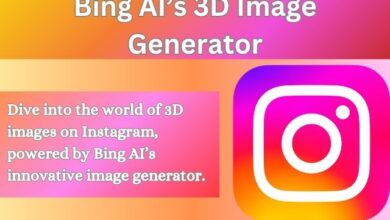How to Fix Instagram Story Sound Not Working

Fixing Instagram Story Sound Not Working is a common issue that many users face. Instagram, a platform that thrives on the sharing of visual and auditory experiences, becomes less enjoyable when the sound in stories doesn’t work. This issue can be frustrating, especially when you’re eager to catch up on the latest stories from your friends, family, or favorite influencers.
The problem can occur due to various reasons – it could be a minor glitch in the app, an outdated version of Instagram, or even settings on your device that need adjustment. Regardless of the cause, the good news is that it’s usually fixable. In this article, we will guide you through the process of troubleshooting and resolving this issue, ensuring that you can fully enjoy the Instagram experience.
Remember, you’re not alone in this. Many Instagram users have faced this issue, and by following the steps outlined in this guide, they’ve been able to resolve it. So, let’s dive into the process of how to fix Instagram Story Sound not working. Stay tuned for a comprehensive guide that will help you navigate this issue and get back to enjoying your Instagram stories with sound.
Understanding Instagram Story Sound Not Working Issue
When it comes to fixing the Instagram Story Sound not working, it’s crucial to understand the potential causes behind the issue. Instagram, being a multimedia platform, relies heavily on both visual and auditory elements to provide a complete user experience. When the sound in Instagram stories fails to work, it can significantly impact the enjoyment derived from the platform.
The problem can stem from various sources. It could be due to a minor glitch within the Instagram app itself, an outdated version of the app, or even specific settings on your device that need adjustment. In some cases, the video you’re trying to watch might not have any sound to begin with. It’s also possible that your device’s sound settings are muted or turned down low enough to be inaudible.
Another common issue could be related to the device you’re using. For instance, if you’re using external speakers, earbuds, or headphones, they might be disconnected, or the cables might have been physically shaken loose. In some cases, a full cache in your web browser might also contribute to audio errors.
Moreover, Instagram itself could be the problem due to a system glitch or a bugged update. Sometimes, having multiple tabs open in a web browser could conflict with audio in the tab Instagram is open in. It’s also possible that a browser extension is causing the error.
Understanding these potential causes is the first step towards resolving the issue. Now, we will delve into the basic troubleshooting steps and advanced solutions to help you fix the Instagram Story Sound not working issue. Stay tuned for a comprehensive guide that will help you navigate this issue and get back to enjoying your Instagram stories with sound.
Basic Troubleshooting Steps
When you encounter the issue of Instagram Story Sound not working, the first step is to try some basic troubleshooting. These steps are simple and often effective in resolving common technical issues.
- Check Your Device’s Sound Settings: The first thing to do is to check your device’s sound settings. Ensure that your device is not on silent mode and that the volume is turned up. If you’re using an external audio device, such as headphones or speakers, make sure they’re properly connected.
- Update Instagram: Outdated versions of apps can often cause functionality issues. Check if there’s an update available for Instagram in your device’s app store. If there is, update the app and check if the sound issue is resolved.
- Log Out and Log Back In: Sometimes, simply logging out of your Instagram account and logging back in can resolve minor glitches. To do this, go to your profile, tap on the menu icon, select ‘Settings’, then ‘Log Out’. After logging out, log back in and check if the sound is working.
- Check the Video’s Sound: Not all Instagram stories or videos have sound. If you don’t see a speaker icon when the video is playing, it might not have any sound. If there is a speaker icon, make sure it’s not crossed out, indicating that the sound is muted.
- Close and Reopen Instagram: If the above steps don’t work, try closing the Instagram app completely and then reopening it. This can often reset any minor glitches that may be causing the sound issue.
These basic troubleshooting steps can resolve the most common causes of the Instagram Story Sound not working issue. However, if the problem persists, it may require more advanced solutions, which we will explore next. Stay tuned for a comprehensive guide that will help you navigate this issue and get back to enjoying your Instagram stories with sound.
Advanced Solutions
If the basic troubleshooting steps didn’t resolve the Instagram Story Sound not working issue, don’t worry. There are more advanced solutions you can try.
- Clear the App’s Cache and Data: Over time, the Instagram app accumulates data that can sometimes cause functionality issues. Clearing the app’s cache and data can often resolve these issues. To do this, go to your device’s settings, find Instagram in the list of apps, and select ‘Clear Cache’ and ‘Clear Data’. Please note that this might log you out of the app and delete any downloaded content.
- Reinstall the Instagram App: If clearing the cache and data doesn’t work, try uninstalling and then reinstalling the Instagram app. This can often resolve any issues caused by corrupted files or updates. To do this, long-press the Instagram app icon on your device, select ‘Uninstall’, and then go to your device’s app store to reinstall Instagram.
- Contact Instagram Support: If none of the above solutions work, it might be a more complex issue that needs to be addressed by Instagram’s support team. You can contact them through the app by going to your profile, tapping on the menu icon, selecting ‘Settings’, then ‘Help’, and finally ‘Report a Problem’.
Remember, technology isn’t perfect, and issues like this can happen from time to time. The important thing is not to panic; there are always solutions available. By following these advanced solutions, you should be able to resolve the Instagram Story Sound not working issue and get back to enjoying your Instagram stories with sound.
Preventive Measures
To avoid the issue of Instagram Story Sound not working in the future, there are several preventive measures you can take.
- Keep the App Updated: Regularly updating Instagram ensures that you have the latest features and bug fixes. You can set your device to automatically update apps or manually check for updates in your device’s app store.
- Regularly Clear Cache: Over time, Instagram accumulates data that can sometimes cause functionality issues. Regularly clearing the app’s cache can prevent these issues. To do this, go to your device’s settings, find Instagram in the list of apps, and select ‘Clear Cache’.
- Avoid Third-Party Apps: Some third-party apps that interact with Instagram can cause functionality issues. It’s best to avoid these apps or use them sparingly.
- Check Sound Settings: Regularly check your device’s sound settings to ensure they’re correctly configured. Make sure your device is not on silent mode and that the volume is turned up.
- Disconnect External Devices: If you’re using external audio devices, such as headphones or speakers, disconnect them when not in use. Sometimes, these devices can interfere with the sound on Instagram.
By following these preventive measures, you can reduce the likelihood of encountering the Instagram Story Sound not working issue in the future. Remember, technology isn’t perfect, and issues can arise from time to time. However, with the right knowledge and practices, you can ensure a smooth and enjoyable Instagram experience. Stay tuned for more helpful tips!
- How to Fix Suspicious Login Attempt on Instagram
- How to Post on Instagram From PC or Mac
- How to Make Animated Instagram Stories in Canva on Mobile and Desktop
- How to Hide or Unhide Tagged Photos From Your Instagram Profile
Conclusion: Instagram Story Sound Not Working
In conclusion, the issue of Instagram Story Sound not Working is a common one that many users face. However, it’s important to remember that most tech-related issues, including this one, have solutions.
We’ve walked through basic troubleshooting steps, such as checking your device’s sound settings and ensuring that the Instagram app is updated. We’ve also explored more advanced solutions, like clearing the app’s cache and data, reinstalling the app, and reaching out to Instagram support.
Preventive measures, like keeping the app updated, regularly clearing the cache, avoiding third-party apps, and checking sound settings, can help avoid this issue in the future.
Remember, technology isn’t perfect, and issues can arise from time to time. However, with the right knowledge and practices, you can ensure a smooth and enjoyable Instagram experience. We hope this guide has helped resolve your Instagram Story Sound not working issue and enhanced your Instagram experience. Happy Instagramming!