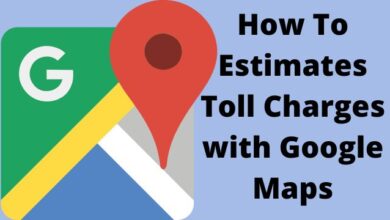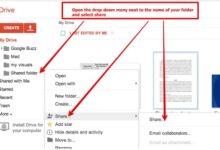How to add a collaborator on Instagram after posting

Learning how to add a collaborator on Instagram can greatly enhance your engagement and expand your network reach. Instagram has emerged as an invaluable tool for businesses seeking to market their services and boost brand visibility. However, leveraging its immense potential comes with its own set of challenges. The platform’s ever-changing algorithms and new features often require brands to adapt their strategies continuously.
Moreover, stagnant content and outdated approaches can lead to plateaued engagement numbers. In this article, we will explore a relatively new feature on Instagram that can revitalize your engagement and benefit your business in various ways. We’ll guide you through the process of adding a collaborator, highlight the advantages of this approach, and provide you with a step-by-step guide.
Understanding the Collaborator Feature:
When you add a collaborator on Instagram, your content is displayed in the feeds of both accounts involved. Collaborating with others in your industry presents an exciting opportunity to grow both accounts simultaneously. By expanding your network reach, you can tap into a larger audience and nurture valuable relationships. This feature is particularly beneficial for accounts with similar audiences or content themes, as it allows for shared workload and increased visibility across social channels. Together, you can raise awareness for both accounts, making it an ideal strategy for mutual growth.
How to Add a Collaborator on Instagram:
Let’s walk through the process of adding a collaborator on Instagram in five simple steps:
- Create a post in the Instagram app as you normally would.
- When you reach the final step, click on “Tag People.”
- Next, select “Add Collaborator” and enter the username of the account you wish to collaborate with.
- It’s important to note that the collaborator must accept your request for the collaboration to be established and visible on their feed.
- Once the collaborator accepts the tag, their username will appear alongside yours in the post, simplifying the process for viewers to find and follow them if desired. Don’t forget to utilize this option to give credit and foster collaboration on Instagram!
Collaborator Ideas for Photographers:
Photographers can explore several ways to utilize this feature, including:
- Adding models as collaborators.
- Collaborating with clients to showcase their involvement.
- Partnering with vendors such as wedding planners, event designers, or makeup artists.
- Collaborating with locations or venues to highlight specific settings.
- Collaborating with product brands to showcase their offerings.
Remember, while follower counts are important, real-life relationships hold more value. Focus on collaborations within your target market or with accounts that can help you enter new markets. Ultimately, prioritize conversions over vanity metrics to achieve substantial business results.
Instagram Collaborator FAQs:
Can you add a collaborator on Instagram after posting?
Unfortunately, it is not possible to add a collaborator to an already-posted Instagram post. To include a collaborator, you would need to delete the post and repost it with the collaborator added from the beginning.
Can you add a collaborator through the Facebook Creator Studio?
No, currently, the collaborator feature is only available on the Instagram app. This might pose challenges if you typically schedule your posts through the Creator Studio.
Can you add multiple collaborators to a post?
No, you can only add one collaborator per post.
Can you add a collaborator to Instagram Reels?
Yes! The process is similar to adding a collaborator to a regular post. Simply follow the outlined steps and add the collaborator at the final stage.
Is adding a collaborator the same as tagging an account?
No, you can still tag individual accounts or multiple accounts in addition to adding a collaborator. The collaborator feature offers a more distinct association and promotes collaboration rather than just tagging others.
- How to Create and Use Instagram Groups for Effective Communication
- Can You Delete An Instagram Account Without Logging In?
- How to Fix “We’ve detected automated behavior on your account” on Instagram
Conclusion:
Incorporating collaborators into your Instagram posts can prove highly effective in boosting engagement and overall growth. We encourage you to experiment with this strategy and evaluate its impact on your brand’s performance. By leveraging collaborations, you can expand your reach, cultivate meaningful industry relationships, and achieve tangible results on Instagram.