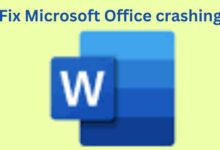How to Save Your Photos From Google Album Archive Before They’re Deleted
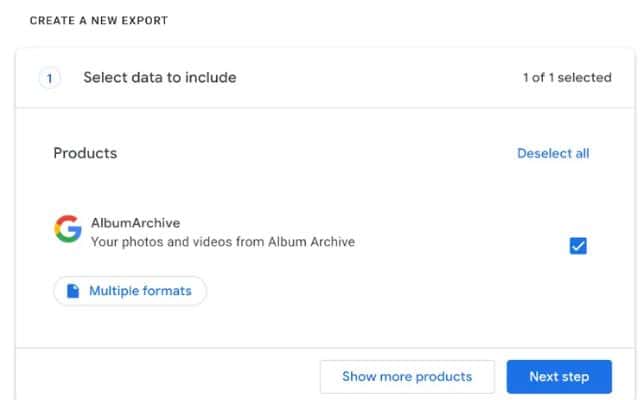
Google Album Archive, although not widely known, serves as a repository for older photos and videos shared on various Google services. However, Google has recently announced that it will be shutting down Album Archive and deleting all the files stored within it. If you have media in Album Archive that you wish to keep, you need to take action before the deadline. Here is the process of saving your photos and videos from Google Album Archive using Google Takeout.
Save Your Photos from Google Album Archive Before Deletion
Step 1: Access Google Takeout
- Open your web browser and navigate to the Google Takeout website (takeout.google.com).
- Sign in with your Google account credentials.
Step 2: Select Album Archive for Export
- On the Google Takeout page, you will see a list of Google services. Scroll down or use the search function to locate “AlbumArchive.”
- Ensure that the checkbox next to “AlbumArchive” is selected. If desired, deselect other options to solely export your Album Archive data.
- Click the blue “Next Step” button to proceed.
Step 3: Choose Export Options
- In Step 2 of the export process, you have two choices for exporting your data: a. Receive a ZIP or TGZ file via email: This option allows you to have the exported data sent to your email address as an attachment. b. Upload directly to another storage service: You can select this option to directly upload your files to storage services like Dropbox, Google Drive, Microsoft OneDrive, or Box.
- Make your preferred selection and proceed by clicking the blue “Create export” button.
Step 4: Verification and Completion
- After initiating the export, you will receive a verification message stating that Google has started the exporting process.
- The process may take some time, potentially hours or even days, depending on the size of your Album Archive.
- You will receive an email notification from Google when the export is complete.
Step 5: Download and Secure Your Files
- Once you receive the email confirming the completion of the export, access the link provided to download your data.
- On the Google Takeout page, you can directly download the ZIP or TGZ file containing your photos and videos.
- Alternatively, if you chose to upload your files to another storage service, you can manage and secure them there.
Important Note:
Remember that the Google Takeout link to download your data will be valid for only 7 days. If you miss this deadline, you will need to restart the Takeout process. To ensure you don’t lose any important files, it is recommended to download your data from Album Archive before the deadline.
FAQ
Q: What is Google Album Archive?
A: Google Album Archive is a repository for photos and videos shared on older Google services such as Google Chat, Google Plus, Blogger, Picasa Web Albums, and more.
Q: Why is Google deleting the files in Album Archive?
A: Google has announced the shutdown of Album Archive, and as part of the process, they will be deleting the files stored in it.
Q: How can I save my photos and videos from Google Album Archive?
A: To save your media from Google Album Archive, Google recommends using Google Takeout. You can access Google Takeout, select “AlbumArchive” for export, choose your preferred export options, and then download the files.
Q: How long do I have to save my files from Google Album Archive?
A: The deadline to save your files from Google Album Archive is July 19, 2023. Ensure you download your desired files before that date.
Q: Can I choose where to export my files from Google Album Archive?
A: Yes, Google Takeout allows you to either receive a ZIP or TGZ file via email or upload your files directly to other storage services like Dropbox, Google Drive, Microsoft OneDrive, or Box.
Q: What happens if I miss the 7-day deadline to download my exported data?
A: If you don’t download your data within 7 days from the completion of the export process, you will need to start the Takeout process again to obtain your files.
Q: Will my photos and videos still be accessible on other Google services after the deletion of the Album Archive?
A: It is not entirely clear which files will remain accessible on various Google services in the future. To ensure you don’t lose any important media, it is recommended to download and save your desired files from Album Archive before they are deleted.
- How to use google lens on your iPhone
- How to make a checkbox in google sheets
- Smart Compose in Google Chat: Faster and Easier Messaging
Conclusion:
Google Album Archive may contain cherished memories captured in photos and videos from various Google services. With the impending shutdown and deletion of Album Archive, it’s crucial to take the necessary steps to save your files before they’re gone. with this, you can safely export your photos and videos, preserving them for future enjoyment. Don’t wait until it’s too late – act now and secure your precious memories from Google Album Archive.