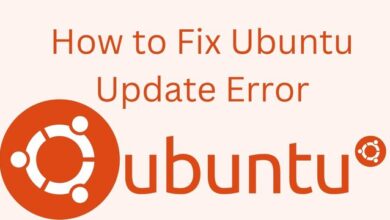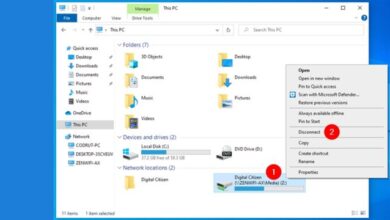How to Fix “We’ve detected automated behavior on your account” on Instagram
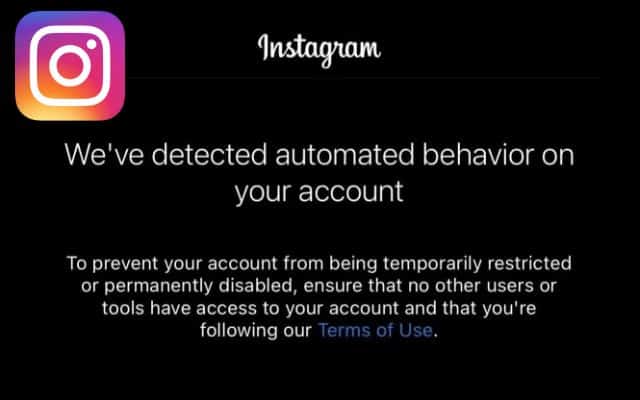
If you’ve recently received a warning message on Instagram stating, “We’ve detected automated behavior on your account,” it’s important to take immediate action. This warning is typically triggered when Instagram detects unauthorized use of third-party apps or websites that violate their guidelines. In this article, we will guide you through the steps to address this warning and protect the security of your Instagram account.
Understanding the “We’ve Detected Automated Behavior on Your Account” Warning Message on Instagram:
Instagram detects automated behavior on your account when you have logged into unauthorized third-party apps or websites. These apps often promise services like gaining followers or tracking insights, but they violate Instagram’s Community Guidelines. Engaging with such apps can result in inauthentic activity on your account, which may lead to restrictions or even permanent disabling.
How to Fix the “We’ve Detected Automated Behavior on Your Account” Warning message:
To resolve the issue and prevent further complications, follow these steps:
Remove Connected Apps and Websites:
- Open the Instagram app & go to your profile.
- Tap the menu icon (three horizontal lines).
- Select “Settings” and then “Security.”
- Choose “Apps and Websites.”
- Review the list of active apps and websites connected to your Instagram account.
- Remove any apps or websites that you do not recognize or trust.
Secure Your Account:
- Change your Instagram password immediately.
- Enable two-factor authentication for an added layer of security.
- Regularly monitor your account activity for any suspicious actions.
- Report any unauthorized or suspicious activities to Instagram.
Contact Instagram Support:
- If you have followed the steps above and continue to experience the warning, reach out to Instagram’s support team.
- Provide them with detailed information about the issue and any relevant account details.
- Instagram’s support team will assist you further in resolving the matter.
FAQ
Q: What does the “We’ve detected automated behavior on your account” warning on Instagram mean?
A: The warning indicates that Instagram has detected unauthorized automated activity on your account, often associated with the use of third-party apps or websites that violate Instagram’s guidelines.
Q: Why did Instagram detect automated behavior on my account?
A: Instagram detects automated behavior when you have logged into third-party apps or websites that engage in inauthentic activities such as providing fake likes, followers, or tracking insights.
Q: How can I fix the “We’ve detected automated behavior on your account” warning?
A: To resolve the warning, follow these steps:
- Open the Instagram app, go to your profile, and access the settings.
- Navigate to “Security” and select “Apps and Websites.”
- Review the list of connected apps and websites and remove any unauthorized or suspicious ones.
- Change the Instagram password and enable two-factor authentication for added security.
- Monitor your account for any further suspicious activities and report any concerns to Instagram support if necessary.
Q: What should I do if I didn’t use any third-party apps or websites but still received the warning?
A: If you haven’t used any unauthorized apps or websites, it’s possible that the warning is due to a bug or glitch. In such cases, you can simply ignore the warning and shouldn’t receive it again.
Q: How can I ensure the security of my Instagram account?
A: To enhance the security of your Instagram account, follow these best practices:
- Use a strong and unique password.
- Enable two-factor authentication.
- Be cautious when granting permissions to third-party apps or websites.
- Regularly review and remove any unnecessary connected apps or websites.
- Report any suspicious or unauthorized activities to Instagram support.
Q: Can I recover a disabled Instagram account due to automated behavior?
A: If your account has been disabled due to violations related to automated behavior, it may be challenging to recover it. You can try reaching out to Instagram support for further assistance, but there’s no guarantee of account reactivation.
- How to Delete Your Search History on Instagram Mobile
- How to Clear Instagram Cache
- How to find Liked Videos on Instagram
- How to update Instagram on Android and iOS
Conclusion:
Receiving the “We’ve detected automated behavior on your account” warning on Instagram can be concerning, but by taking prompt action, you can address the issue effectively. Remember to remove any unauthorized apps or websites, secure your account with a strong password and two-factor authentication, and contact Instagram support if needed. By following these steps, you can protect your Instagram account and ensure a safe and authentic experience on the platform.