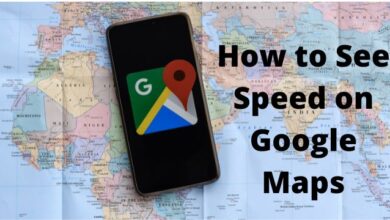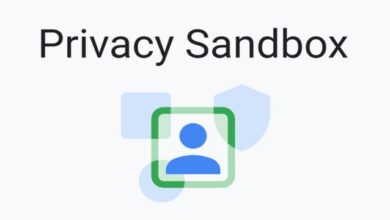Best Tools and Utility Apps on Android in 2022

Best Tools and Utility Apps on Android: Did you know that there will be 6.6 billion smartphone users worldwide in 2022? That represents more than 80% of the existing world population. In other words, it’s uncommon to meet someone who doesn’t carry a strong Android phone. Or, if you’re that kind of person, an Apple device. We are not critics.
Smartphone use by people has increased, yet the days when phones were just used for communication are long gone. These days, a smartphone may serve as an entertainment provider, a fitness motivator, a travel planner, a translator, and even a budgeting tool.
We look at the top Android tools and utility apps in this list. There is probably an app for you, regardless of your privacy or accessibility concerns or your desire to increase your productivity.
Best Tools and Utility Apps on Android
- Do It Now: RPG To-Do List
- Bouncer: Temporary App Permissions
- Google Translate
- Google Find My Device
- ML Manager: APK Extractor
- KWGT Kustom Widget Maker
- Ultra Lock, App Lock and Vault
- Twilio Authy Authenticator
Do It Now: RPG To-Do List
If life were more like a video game, wouldn’t it be more enjoyable? Imagine if practically any action, such as going to work, doing laundry, or even just reading a book, could earn you experience points. Do It Now appears to be a conventional productivity and task management tool on the surface, but it operates differently.
Do It Now makes routine activities feel more gratifying, as you may presumably infer from the RPG in the subtitle. You are given a virtual hero in Do It Now who levels up, develops useful talents, and accrues experience points.
Utilize the calendar and task list provided by the app to complete tasks and earn prizes. Create assignments, arrange them, complete them, and observe your hero advance from a trainee to a master.
Bouncer – Temporary App Permissions
Don’t you detest granting permission to apps? Do they have the authorization to use your device’s camera, storage, or even your precise location? Unfortunately, you can no longer avoid doing this because the majority of apps won’t function unless you give them access to what is essentially your privacy.
When you stop using an app for a period of time, Google automatically removes its permissions. But here’s the real kicker: It takes time to go through each app’s settings and delete each permission one by one. The bouncer completes it a lot faster.
Actually, the app only gives temporary permissions to the other apps you install at first. Any prior permissions provided can be automatically revoked at your request. Although Bouncer retails for $1.99, it’s a small price to pay for securing and enhancing your device’s privacy.
Google Translate
Who do you call when you need a translation right away? Google Translate, most likely. However, it is annoying to open it in your browser each time you need to translate something. However, you can get translation features in practically every program you use by downloading the Google Translate app.
To translate text in practically every app, including messenger apps like Telegram and WhatsApp, simply touch the translation prompt. With its extensive database of up to 108 languages, Google Translate can translate between many of them in real time.
Even better, the software uses the camera on your device to translate text into the actual world. Any text on a sign, billboard, or other object can be translated instantly by pointing the camera at it.
Google Find My Device
It’s terrible to think about losing your phone because it pretty much controls most of your everyday activities. After a long night out, you might have left it at a pub. Maybe you left your phone on a bus or a plane while traveling. Your smartphone is currently making its rounds across the nation and potentially the globe.
You can remotely access your smartphone from another device using Google’s Find My Device service. If you have this app installed, you can remotely lock the device to prevent access or leave contact information for anyone who finds it. You can also completely erase all data from your device as a last resort.
ML Manager: APK Extractor
Most people use the Play Store to download apps for their Android devices. However, APKs, or Android Package Kits, still make non-Google-affiliated apps accessible for downloading. The APK essentially has everything you need to set up and use the app on your phone or tablet.
You may download apps as APKs and back up your data with ML Manager. What if the app is delisted or you require a certain version that is no longer available in the store?
Maybe you want to send that APK to a friend using a messaging service like Telegram or WhatsApp. You may accomplish it as well using ML Manager. Additionally, ML Manager has a premium Pro edition that grants you access to extra capabilities, like the capacity to remove unnecessary system applications
KWGT Kustom Widget Maker
Android has a respectable selection of aesthetic customization choices out of the box. However, most of them don’t provide you much flexibility over how your device is laid out. You might want to look at other programs, like KWGT Kustom Widget Maker, if you want to customize your gadget into something special.
In a word, KWGT gives you the option to add distinctive widgets to your launcher and lock screen to change how they appear. More than a thousand free widgets are available to you, and you have almost limitless control over what appears on your device’s lock screen.
KWGT is supported by advertisements, but it also has a Pro version that is free with a Play Pass membership.
Ultra Lock – App Lock & Vault
The security and privacy of your smartphone are enhanced by Ultra Lock. Ultra Lock first and foremost gives you a dynamic device pin. You can program your pin to alter in accordance with the time and date. In other words, your pin is whatever time it is right now according to your device’s clock.
You can use Ultra Lock to password-protect particular apps or folders as well as to restrict access to them during certain times. In order to increase the security of your device, Ultra Lock makes use of the front camera to record any unauthorized attempts to use it.
Additionally, Ultra Lock offers an ad-free version through a Play Pass subscription, just like KWGT.
Twilio Authy Authenticator
Unfortunately, having a constant connection also makes you vulnerable to scammers and hackers. Strong passwords are no longer sufficient, especially if you use the same password for several different accounts. Due to this, numerous services stress the significance of two-factor authentication, or 2FA.
When 2FA is activated, you additionally require a code sent to your phone in addition to the password to access the account.
Authy makes this otherwise difficult task simple. All you have to do is wait for the code-entry prompt. A temporary code is then generated by Authy. Along with the standard password, any wrongdoer attempting to access your account would also require immediate access to your phone.
- How to Boost Android Phone Battery Life
- How to Fix 5G Missing from Preferred Network Type on Android?
- How to Fix Spotify Stops Playing When Android Screen is OFF
Conclusion
Android OS gets regular updates as well as intriguing new features. However, they don’t always provide you full freedom over how to customize your new smartphone. These tools and utility apps are useful when extra apps need to be installed in order to enable advanced customization and accessibility choices.
Which app is trending now in 2022?
The Top Trending App is Tiktok. Contrary to popular belief, however, this application is not a duplicate of Instagram. Did you know that TikTok is already installed on more than two billion smartphones and tablets? Additionally, this application is well-liked by students who desire to build their own blogs.
Always be updated with computer tips, mobile tips, How to fix, tech reviews, and tech news on Rowdytech, or subscribe to the YouTube channel.