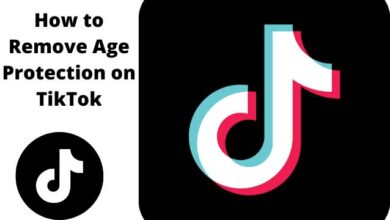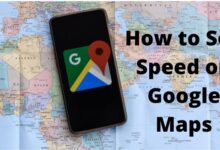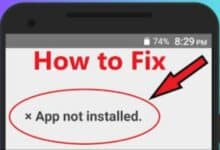Snapchat Director Mode Rolls Out

Social networks are becoming forums for showcasing and completing creative endeavors, not merely places to communicate and share opinions and photographs. Snapchat director mode, which enables users to modify films directly from the app, has been made available worldwide. a strategy to combat TikTok?
Such a function has long been available on the Chinese social network. Other social networks are putting all of their creative eggs in one basket by releasing their version of TikTok’s editing tool to compete with its success and popularity.
Snapchat Director Mode
Now it’s Snapchat’s turn to expand the user base’s editing possibilities. The social media platform announced the launch of “director mode,” which offers a variety of shooting and video creation options. For iOS users, the “director mode” has already been ultimately released, and in the upcoming weeks, Android users will also be able to use the “dual camera” feature.
With the new mode, you may simultaneously activate the front and rear cameras using the dual-camera feature, as well as add certain backgrounds to videos using filters like “green screen.” The “playback speed” tool also enables viewers to alter the video’s pacing by accelerating or decelerating specific sections.
Social media platforms have been forced to create new tools as a result of fierce competition to stand out from competitors. To encourage users to generate content straight from their application, platforms are offering a wide range of capabilities, such as live streaming, live shopping, and even editing tools. advantages that content makers highly value for their usability and convenience.
By developing Spotlight, which, according to Snap in its most recent report, saw growth of 55% between 2021 and 2022, Snapchat already made an effort to capitalize on the trend of a feed of brief video content similar to TikTok and YouTube Shorts.
Snapchat has announced that all iOS users of the app will now have access to its new “Director Mode” complex video creation process, which was previewed at its Partner Summit earlier this year.
As you can see from this overview, Snap’s Director Mode offers a variety of more sophisticated editing tools within the app, including dual camera controls, a green screen, variable playback speed options, improved editing tools, and the ability to simultaneously use the front and back-facing cameras to create 360-degree content.
These Snap creators will be able to establish their brand partnerships for promotions in the app, which could be a way to help ensure that they can make money from their Snap content without direct funding allocations from the app. This will no doubt irritate Snap creators, who have made Spotlight a priority.
Perhaps these new creative tools are therefore arriving at the perfect time, giving creators even more alternatives to optimize the value of their material and forge new commercial partnerships.
How do you put Snapchat in director mode?
How do I get a dual camera on Snapchat?
In the Camera menu, select the Dual camera icon.
What is a be real on Snapchat?
How do I put the iPhone in director mode?
Why do people use Snapchat?
How do I get to Director mode?
On a PC, press M; on an Xbox, view; and a PlayStation, hold the touchpad.
From the Interaction Menu, choose Director Mode.
Enter Director Mode after selecting the “actor” you want to portray from the casting trailer.
- How to Fix Snapchat Stuck on Sending Snaps
- How to Fix Blurry Camera on Snapchat
- How to Fix Truly Annoying Snapchat Issues in 2022
- Snapchat’s My AI: Assessing Progress on Ethical and Security Concerns
Conclusion
The introduction of “director mode,” which provides a range of photography and video-producing possibilities, was revealed by Snapchat. To compete with TikTok’s success and appeal, other social networks have released their version of the app, placing all of their creative eggs in one basket. The director mode on Snapchat is now accessible globally. How does Snapchat’s dual camera work? How can you set the built-in camera on Snapchat in director mode and disable it?