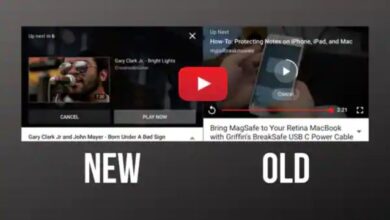The Top Android Productivity Apps: Boost Your Efficiency and Get More Done

Android Productivity Apps: In today’s fast-paced world, productivity is key. Whether you’re a busy professional, a student, or a stay-at-home parent, having the right productivity apps on your Android device can help you stay organized, focused, and efficient. Here are some of the top Android productivity apps to help you get more done.
Top Android productivity apps:
Trello:
Trello is a popular project management tool that empowers teams to manage projects, workflows, or task tracking. It organizes your projects into boards, providing a clear view of who’s doing what and what needs to get done. Trello uses boards, lists, and cards to keep tasks organized and work moving forward.
Cards represent tasks and can hold all the information you need to get the job done. You can assign members, add due dates, leave comments, and more. Lists in Trello help you organize your cards by status, representing different stages of a task.
Trello integrates seamlessly with the apps and services your team relies on like Slack, Outlook, Gmail, Salesforce, Invision, Jira, and hundreds more. It also offers different views like Timeline, Table, Dashboard, and Calendar to display your data across boards and teams in a clear and actionable way.
Created in 2011, Trello was sold to Atlassian in January 2017. It’s a flexible work management tool where teams can ideate plans, collaborate on projects, organize workflows, and track progress in a visual, productive, and rewarding way
Evernote:
Evernote is a robust note-taking and task-management application developed by Evernote Corporation. It is designed for archiving and creating notes that can include embedded photos, audio, and saved web content. Notes are organized in virtual “notebooks” and can be tagged, annotated, edited, searched, and exported.
Evernote enables users to create and assign tasks within their notes, complete with due dates, flags, and reminders, ensuring nothing falls through the cracks. The application also supports the scanning of important documents, making them easily accessible on all devices.
A distinctive feature of Evernote is its Web Clipper, allowing users to save and annotate web pages, images, and PDFs. Additionally, Evernote provides powerful and flexible search capabilities, enabling users to find notes by searching for keywords, even if the words are present in photos, whiteboard scans, business cards, handwriting, or documents.
Evernote is accessible online and has dedicated clients for Android, iOS, macOS, and Microsoft Windows. It offers both free and paid plans. As a versatile tool, Evernote caters to the needs of executives, entrepreneurs, and creative individuals, aiding them in capturing and organizing their ideas.
Google Drive:
Google Drive is a cloud-based storage and synchronization service developed by Google. Launched on April 24, 2012, it allows users to store files in the cloud, synchronize files across devices, and share files. Google Drive offers apps with offline capabilities for Windows and macOS computers, and Android and iOS smartphones and tablets.
Google Drive encompasses Google Docs, Google Sheets, and Google Slides, which are part of the Google Docs Editors Office suite that permits collaborative editing of documents, spreadsheets, presentations, drawings, forms, and more. Files created and edited through the Google Docs suite are saved in Google Drive.
Google Drive offers users 15 GB of free storage, shared with Gmail and Google Photos. It also offers 100 GB, 200 GB, and 2 TB through optional Google One paid plans. Files uploaded can be up to 750 GB in size. Users can change privacy settings for individual files and folders, including enabling sharing with other users or making content public.
Google Drive is a key component of Google Workspace, Google’s monthly subscription offering for businesses and organizations. As part of select Google Workspace plans, Drive offers unlimited storage, advanced file audit reporting, enhanced administration controls, and greater collaboration tools for teams.
Microsoft Office Suite:
Microsoft Office Suite, also known as Microsoft 365, is a comprehensive collection of productivity software developed by Microsoft¹. It includes essential applications like Microsoft Word for word processing, Microsoft Excel for spreadsheets, Microsoft PowerPoint for presentations, and Microsoft Outlook for email and personal information management.
The suite is available both for use in a web browser and local use on a computer. It offers a set of web-based tools that help you collaborate and communicate securely across many devices and multiple Office 365 services. These features help make new connections within your organization by unifying digital content creation, storage, and management with social tools for discovering and sharing information between users.
Microsoft 365 Apps for Enterprise is the always up-to-date suite of desktop apps you already know (including Word, PowerPoint, Excel, Outlook, and Teams) available as a subscription. As a user-based license, you can deploy Office on up to five PCs or Macs, five tablets, and five mobile devices. With 1 TB of OneDrive cloud storage, you can access and collaborate on your files from anywhere.
Microsoft Office Suite is a key component of Google Workspace, Google’s monthly subscription offering for businesses and organizations. As part of select Google Workspace plans, Drive offers unlimited storage, advanced file audit reporting, enhanced administration controls, and greater collaboration tools for teams.
Pocket:
Pocket, formerly known as Read It Later, is a free application and web service for managing a reading list of articles and videos from the Internet. Developed by Mozilla, it allows you to save content, which you can then read or watch at your leisure.
The application is available on multiple platforms, including iOS, Android, Windows, macOS, and even Kobo e-readers. It integrates with over 1500 apps including popular ones like Flipboard, Twitter, and Zite.
Pocket’s strength lies in its simplicity and ease of use. You can save articles, videos, and stories from any publication, page, or app. Once saved to Pocket, the list of content is visible on any device — phone, tablet, or computer.
It offers features like unlimited storage, a clean reading experience free of ads, and offline access. Pocket Premium, a subscription-based upgrade, offers additional features like advanced search, suggested tags, and a permanent library for keeping all articles and web pages saved.
Whether you’re commuting, waiting in line, or unwinding at the end of the day, Pocket helps you make the most of those moments by helping you curate your own space filled with only the topics you care about.
Forest:
Forest, also known as “Forest: Stay focused, be present,” is a productivity application developed by ShaoKan Pi. Released on March 15, 2016, it’s designed to help you stay focused on your work and not your phone. Available on iOS, iPadOS, and Android, and as a browser extension on Chrome and Firefox, it has a simple mission to help users “stay focused” and “be present.”
The app works by allowing you to plant a digital tree when you want to focus on your work. You set a timer, and in the next 30 minutes, the tree will grow while you are working. However, if you leave the app before the timer expires, your tree will die!
Forest integrates with over 1500 apps, making it a versatile tool for managing distractions. It’s like a phone game that gives you time rather than taking it away. Users have found it incredibly helpful for completing homework, responding to emails, and even spending time with friends without getting distracted.
In essence, Forest is a fun, purposeful way to manage your time and become less dependent on your phone. It’s not just about productivity, but also about cultivating a balanced digital lifestyle.
RescueTime:
RescueTime is a time management and analytics tool designed to help users understand their daily habits and enhance productivity. It’s an application that you install on your computer and mobile devices, that automatically tracks the apps you use, the files you open, and the websites you visit.
RescueTime provides intelligent insights into how you spend your time, offering detailed reports and customization. It works seamlessly and quietly in the background, categorizing your time and labeling it as productive or distracting on a five-step scale.
One of the unique features of RescueTime is its ability to block distractions while managing your busy meeting schedule. It also offers a free version that is sufficient for most people, while a Premium version provides more in-depth analysis.
RescueTime is not just a time-tracking tool, but a personal tool that gives you insight into how you use your time on your devices without you having to start and stop timers. It’s a comprehensive time management software that helps you take control of your time and improve your focus.
Grammarly Keyboard:
Grammarly Keyboard is a writing assistant developed by Grammarly Inc. It’s designed to work anywhere you write, offering sophisticated grammar review that goes beyond the usual spell check. It provides advice on punctuation, spelling context, and misused words. It also helps you build your vocabulary and offers synonyms.
The Grammarly Keyboard integrates with your mobile apps and goes beyond autocorrect to help you improve tone and eliminate mistakes in every email, text, and post you write. It works directly in your iPhone and iPad apps, with no copy and paste required.
One of the unique features of Grammarly Keyboard is its real-time writing feedback and AI assistance. It also allows users to customize their style, tone, and context-specific language.
Grammarly Keyboard is available as a standalone application for use with desktop programs, a browser extension optimized for Google Docs, and a smartphone keyboard. It’s an online text editor, browser extension, and mobile app with a grammar checker, spell checker, and plagiarism detector.
In essence, Grammarly Keyboard is a tool that quickly and easily makes your writing better and helps you sound professional or at least avoid looking like a fool.
Todoist:
Todoist is a task management application that allows you to plan out your day and week. Available on various platforms, including web, mobile, desktop, and wearable devices, it syncs your data automatically to any device where you use the app.
Todoist organizes your tasks into three useful views: Inbox, Today, and Upcoming. The Inbox is the catch-all for any new task you add to Todoist that you’re not sure where to organize.
You can use Todoist to add simple tasks that you tick off as you go, and add descriptions for each of these. Task descriptions can be up to 16,384 characters long. You can use a task description for a variety of reasons, such as if you want to add a link that’s relevant to your task, if you want to add additional information that you weren’t able to fit into the task name, or perhaps you want to make sure that an important piece of information doesn’t get lost in the task comments.
Todoist is suitable for individuals or small teams who do not need complex analytics and reporting. It’s a modern app that is always updating and changing, often for the better.
.
Slack:
Slack is a cloud-based team communication tool developed by Slack Technologies and currently owned by Salesforce. It’s designed to connect people to the information they need, transforming the way organizations communicate.
Slack can be used for professional and organizational communications, as well as for community platforms. It incorporates IRC-style elements such as persistent chat rooms (referred to as channels) organized by topic, private groups, and direct messaging.
Users can communicate through text messaging, file and media sharing, voice and video calls in private chats or within communities called “workspaces.” Slack integrates with other software, making it a versatile tool for collaboration.
Slack can be accessed through web browsers, and dedicated clients are available for Windows, Linux, MacOS, Android, and iOS. It originated as an internal communication tool used within Stewart Butterfield’s company, Tiny Speck, during their work on the development of Glitch, an online game.
In essence, Slack is a comprehensive communication platform that brings together the right people and information, supporting asynchronous work and promoting inclusivity.
- How to Transfer Data from Your Old Android Device to a New One
- How to Secure Your Android Device: A Guide to Locks, Passwords, and Biometrics
- Android vs. iOS: A Comparison of the Pros and Cons
Conclusion
having the right productivity apps on your Android device can help you stay organized, focused, and efficient. From project management to note-taking to time management, these apps can help you get more done and make the most of your time. Try out some of these top Android productivity apps and see how they can boost your productivity and help you achieve your goals.