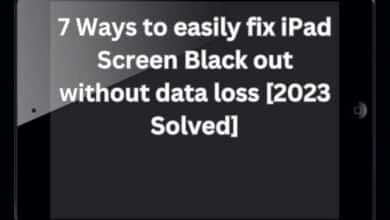How to Fix iPhone Personal Hotspot That’s Not Working

Fix iPhone Personal Hotspot- Personal hotspot is a feature on iPhones that allows you to share your cellular data connection with other devices. This can be useful when you need to connect your laptop or tablet to the internet, but don’t have access to a Wi-Fi network. However, sometimes personal hotspot may not work properly and you may experience issues connecting other devices to your iPhone.
In this guide, we will show you some troubleshooting steps to fix iPhone personal hotspot that’s not working. With these steps, you can resolve common issues and get your personal hotspot back up and running.
How to Fix iPhone Personal Hotspot That’s Not Working
If your iPhone’s personal hotspot is not working, there are a few steps you can try to fix the issue.
- Verify that personal hotspot is enabled on your iPhone. Go to “Settings” > “Cellular” > “Personal Hotspot” and make sure the toggle switch is turned on.
- Check your cellular connection. Make sure you have a strong and stable cellular signal. If the signal is weak, move to a different location or try restarting your iPhone.
- Check the Wi-Fi connection on the device that you’re trying to connect to your personal hotspot. Make sure it’s in range and that the Wi-Fi is turned on.
- Restart your iPhone and the device that you’re trying to connect to your personal hotspot. This can help resolve any temporary software issues that may be causing the problem.
- Update your iPhone to the latest version of iOS. Go to “Settings” > “General” > “Software Update” to check for updates.
- Reset network settings. Go to “Settings” > “General” > “Reset” > “Reset Network Settings”
- If nothing works, contact your service provider or Apple support for further assistance.
It’s worth noting that Personal Hotspot feature may be dependent on the service plan and carrier you have, so check with your carrier to ensure that your plan allows you to use Personal Hotspot.
If none of the above steps worked for you, there could be a deeper issue with your iPhone or your service plan that requires further attention. Here are a few additional steps you can try:
- Check if your service plan includes personal hotspot. Some service plans may not include this feature, or may have a data limit for personal hotspot usage.
- Check if your iPhone is locked or unlocked. Some carriers may only allow personal hotspot on unlocked devices.
- Check if you have any outstanding bills or unpaid balance on your account with your service provider.
- If you have tried all the above steps and still can’t get your personal hotspot to work, you may need to take your iPhone to a professional for repair.
- If you are still unable to use the personal hotspot feature and your device is under warranty, you can contact Apple support to have your iPhone checked and repaired.
- How to Fix the Malwarebytes “Runtime Error: Could Not Call Proc” Issue in Windows 11/10
- How to know if the iPhone is hacked
- How to Fix WhatsApp Live Location Not Updating on Android and iPhone
In summary, it’s important to verify that your service plan allows you to use personal hotspot, and also check that your device is unlocked and not locked to a specific carrier. If you’ve done all of these and still can’t get it to work, please contact your service provider or Apple support for further assistance.
After trying all the above steps and still unable to get your personal hotspot to work, there are a few additional things you can try:
- Reset your iPhone: This can help fix any software issues that may be causing the problem. Go to “Settings” > “General” > “Reset” > “Erase All Content and Settings”.
- Restore your iPhone: This will erase all content and settings from your iPhone and restore it to factory settings. Make sure to backup your data before doing this.
- Check for any carrier updates: Contact your service provider and inquire about any carrier updates that may be available for your iPhone.
- Check for any physical damage: Inspect your iPhone for any physical damage, such as a damaged SIM card tray or water damage.
- Take your iPhone to an Apple Store or authorized repair center: If you’ve tried all of the above and still can’t get your personal hotspot to work, it’s possible that there may be a hardware issue with your iPhone. A professional will be able to diagnose and fix the problem.
It’s worth noting that personal hotspot is a feature that may be dependent on the service plan and carrier you have, so check with your carrier to ensure that your plan allows you to use personal hotspot and if there are any restrictions. If after trying all these steps you still can’t get your personal hotspot to work, it may be best to contact your service provider or Apple support for further assistance.
In conclusion,
Personal hotspot is a convenient feature on iPhones that allows you to share your cellular data connection with other devices. However, sometimes personal hotspot may not work properly and you may experience issues connecting other devices to your iPhone.
To fix personal hotspot issues, you can try several troubleshooting steps such as verifying that personal hotspot is enabled, checking your cellular connection, restarting your iPhone and the device that you’re trying to connect to your personal hotspot, updating your iPhone to the latest version of iOS, resetting network settings and check if your service plan includes the personal hotspot feature.
If none of these steps worked for you, there could be a deeper issue with your iPhone or your service plan that requires further attention such as resetting your iPhone, restoring it to factory settings, checking for any carrier updates, checking for any physical damage and taking it to an Apple Store or an authorized repair center.
If you’ve tried all of these and still can’t get your personal hotspot to work, it’s best to contact your service provider or Apple support for further assistance.