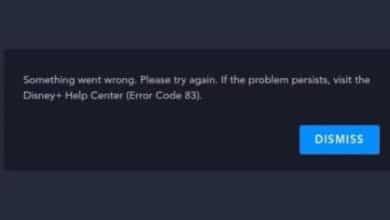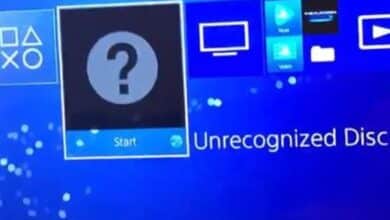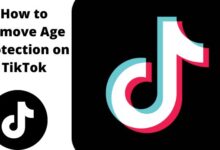Friend Requests Locked in MW2: How To Fix It
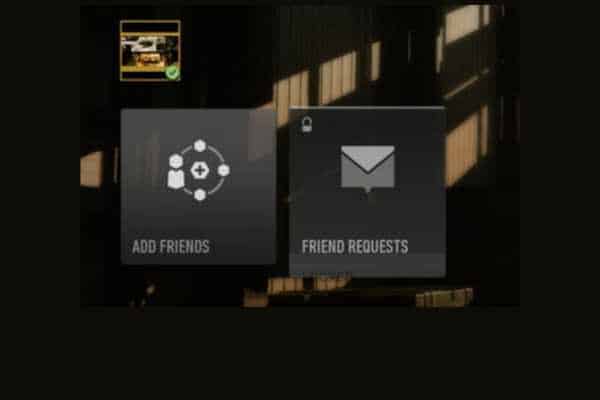
Are your friend requests locked in MW2? Modern Warfare 2 was released in 2009 and quickly gained a large player base. However, many players have reported issues with friend requests being locked in the game. This can be frustrating, as it can prevent players from adding new friends and joining their games. In this article, we will explore the possible causes of friend requests locked in MW2 and provide solutions to fix the problem.
What Causes Friend Requests to be Locked in MW2?
There are several reasons why friend requests may be locked in MW2. Here are some of the most common issues:
- Server Issues: Direct connections between players are possible because of the peer-to-peer connection technology utilized in MW2, as opposed to connections that go through a central server. This can sometimes cause connection issues, which can result in friend requests being locked.
- Firewall Settings: If your firewall is blocking the necessary ports used by MW2, it can prevent you from receiving friend requests.
- NAT Type: Network Address Translation is a protocol used to translate private IP addresses to public ones. MW2 requires an open NAT type to function properly, and if your NAT type is strict or moderate, it can cause friend requests to be locked.
- Game Glitches: MW2 has had several glitches and bugs over the years, and some of them can cause friend requests to be locked.
How to Fix Friend Requests Locked in MW2
Now that we know the possible causes of friend requests being locked in MW2, let’s explore some solutions to fix the problem.
Solution 1: Check Your Firewall Settings
Check your firewall settings. Make sure that the necessary ports used by MW2 are open. Here are the ports that you need to open:
- UDP 1500 (outbound)
- UDP 3005 (outbound)
- UDP 3101 (outbound)
- UDP 28960 (outbound)
- TCP 80 (outbound)
- TCP 443 (outbound)
You can go online for advice tailored to your firewall software if you’re unsure how to open ports on your firewall.
Solution 2: Change Your NAT Type
If your NAT type is strict or moderate, you can try to change it to open. Here’s how to change your NAT Type:
- Go to the settings page for your router. On most routers, the IP address for this page is listed there or in the user guide.
- Look for the NAT settings. This may be under a “Security” or “Firewall” tab.
- Change the NAT type to “Open” or “Type 1”. This may vary depending on your router.
- Save the changes and restart your router.
Once your NAT type is open, try to send a friend request again and see if the problem is resolved.
Solution 3: Clear Your Cache
Sometimes, clearing your cache can fix issues with MW2. Here’s how to do it:
- Close MW2 and go to your Xbox dashboard.
- Select “Settings” and then “System.”
- Choose “Storage”
- Then select your hard drive.
- Select “Games and Apps” and then find MW2.
- Select MW2 and press the “Y” button on your controller.
- Choose “Clear System Cache” and then confirm.
- Restart your console and try to send a friend request again.
Solution 4: Update Your Game
Your MW2 game may not accept friend requests if it is out of date. Ensure that the game is installed in its most recent version. By selecting the “Options” menu from the game’s main menu, you may see if there have been any updates. Select “Game Settings” and then “Check for Update” from there. If an update is available, click the download and install button as directed.
Solution 5: Contact Support
You may need to get in touch with support for more help if none of the aforementioned fixes work. You can contact Activision support through their website or social media channels. Give information about the problem, including any error messages you’ve encountered. So they can help you more effectively.
FAQ
Q: What is the problem with friend requests being locked in MW2?
A: Friend requests being locked can prevent players from adding new friends and joining their games.
Q: What causes friend requests to be locked in MW2?
A: Friend requests can be locked due to server issues, firewall settings, NAT type, and game glitches.
Q: How can I fix friend requests being locked in MW2?
A: Some solutions include checking firewall settings, changing NAT type, clearing cache, updating the game, and contacting support.
Q: How do I check my firewall settings for MW2?
A: You can check your firewall settings and open the necessary ports by searching online for instructions specific to your firewall software.
Q: What is NAT type, and how does it affect friend requests in MW2?
A: NAT type is a protocol used to translate private IP addresses to public ones. MW2 requires an open NAT type to function properly, and if your NAT type is strict or moderate, it can cause friend requests to be locked.
Q: What should I do if none of the solutions work?
A: If none of the solutions work, you may need to contact Activision support for further assistance.
- How to Fix “A Ubisoft Service Is Currently Unavailable” Error
- Error Code HILLCAT in Modern Warfare 2: How to Fix it
- Risks of Using Cheap Windows Activation Keys
- Best PC Settings for Warzone 2: Achieving High FPS, Enhanced Graphics, and Optimal Visibility
Conclusion
Friend requests being locked in MW2 can be a frustrating issue, but there are several solutions that you can try to fix. Make sure to check your firewall settings, change your NAT type, clear your cache, update your game, and contact support if needed. You should be able to add new friends and play the game with them with a little debugging.