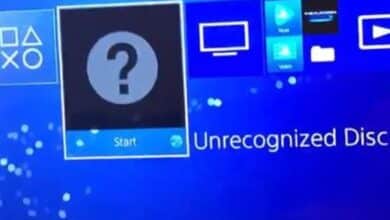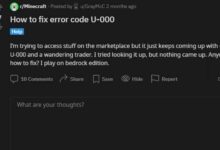How to Fix Disney+ Error Code 83
Troubleshooting Disney+ Error Code 83: Solutions to Access Your Favorite Content
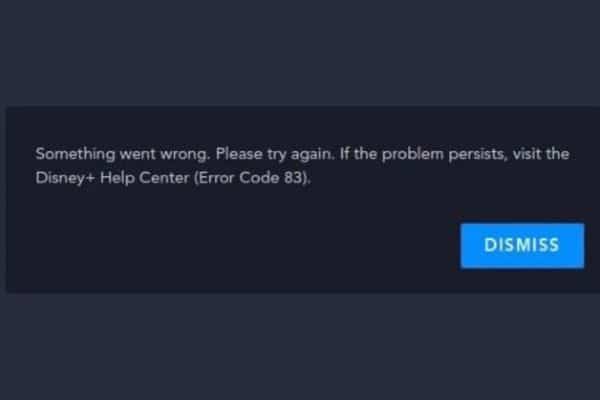
Here is How to Fix Disney+ Error Code 83. One of the most widely used streaming services Disney+ gives its subscribers a huge selection of TV episodes, films, and documentaries.
However, sometimes users may face an error code 83 while trying to access content on the platform. Typically, the error code is accompanied by the statement “Sorry, we’re having problems logging you in. Try again later, please. Don’t worry if you’re having this problem. In this article, we’ll explain what causes this error and provide solutions on how to fix Disney+ error code 83.
What is Disney+ Error Code 83?
Disney+ error code 83 is a common issue that users face while trying to access content on the platform. Typically a difficulty with the user’s login information or a network connectivity issue is to blame. The user is advised to try again later if this problem prevents them from accessing any platform content.
What Causes Disney+ Error Code 83?
There are several reasons why you may experience Disney+ error code 83. Some of the common causes of this issue include:
Incorrect Login Credentials: One of the main reasons for Disney+ error code 83 is entering incorrect login credentials. This can include a wrong email address, username, or password.
Network Connectivity Issues: Sometimes, the error can be caused by a poor network connection or a slow internet speed. This can prevent the platform from communicating with the servers, leading to the error.
Server Overload: The platform can sometimes experience server overload due to high traffic, which can cause Disney+ error code 83.
App Glitches: Bugs or glitches in the Disney+ app can cause this error. This can be due to outdated app versions or software conflicts.
How to Fix Disney+ Error Code 83?
Now that we know the common causes of Disney+ error code 83, let’s discuss some solutions to fix the issue.
Check Your Login Credentials
The first thing you should do when you encounter Disney+ error code 83 is to check your login credentials. Check you’re entering correct email address, username, and password. If you’re not clear of your login information you can change it by clicking on “Forgot Password” option on login page.
Check Your Network Connection
Another reason why you may be experiencing Disney+ error code 83 is a poor network connection. You can check your network connectivity by running a speed test on your internet connection. If you have a slow internet speed then try resetting your router or modem. You might want to try a different Wi-Fi network or use a cable connection.
Clear App Cache and Data
If you’re using Disney+ app on your mobile device. You can try clearing app cache and data. This can help resolve any glitches or bugs in the app.
To clear app cache and data:
- Go to your device’s settings
- Select “Apps,
- Find Disney+ app,
- Click on “Clear Cache” and “Clear Data.”
Uninstall and Reinstall Disney+ App
If clearing app cache and data doesn’t work then you can try uninstalling and reinstalling Disney+ app. This can help resolve any issues with app installation or software conflicts. To uninstall app:
- Go to your device’s settings
- Select “Apps,”
- Find Disney+ app
- Click on “Uninstall.”
- Once you’ve uninstalled app
- Go to your device’s app store and reinstall app.
Wait for Server Overload to Resolve
Sometimes, Disney+ error code 83 can be caused by server overload due to high traffic. In this case: Best thing to do is to wait for issue to resolve on its own.
This can take anywhere from a few minutes to a few hours. Depending on severity of issue. You can try accessing platform again after some time has passed to see if error has been resolved.
Contact Disney+ Customer Support
If none of above solutions work: you can try contacting Disney+ customer support for help. They may be able to identify root cause of issue and provide a solution. You can contact customer support via email, phone, or live chat.
- YouTube Premium Subscribers Get Free Walmart+ and XBOX PC Games Pass
- iQOO Z7 and iQOO Z7x: 5G-Ready Smartphones with High-End Features for Gamers
- Epic Games Issues A Warning To ‘Fortnite’ PC Players As Season 2 Approaches
Conclusion
Disney+ error code 83 can be frustrating. But there are several solutions to fix issue. You can start by checking your login credentials and network connection, clearing app cache and data, uninstalling and reinstalling app, waiting for server overload to resolve, or contacting customer support.