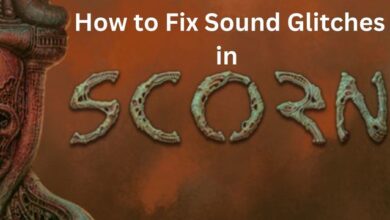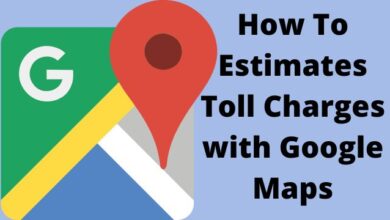How to Use WhatsApp on 4 Different Devices?

WhatsApp is a popular instant messaging app that has been used by millions of people worldwide. In this article, we will discuss how to use WhatsApp on 4 different devices and answer some common questions regarding this new feature. However, there has always been a limitation on using the app on a single device at a time. This has been a major inconvenience for users who want to access their messages and chats on multiple devices. But now, with the latest update, you can finally use WhatsApp on up to 4 different devices.
How to Use WhatsApp on 4 Different Devices:
To use WhatsApp on 4 different devices, you need to follow these simple steps:
- Open WhatsApp on your primary device and go to Settings.
- Tap on Linked Devices and then select the option to link a new device.
- You will now be prompted to scan a QR code using the new device.
- Open WhatsApp on the new device and go to Settings.
- Tap on Linked Devices and then select the option to link a new device.
- Scan the QR code that appears on the primary device using the new device.
- Once the QR code is scanned, you can start using WhatsApp on the new device.
You can repeat this process to link up to 4 different devices with your WhatsApp account.
FAQs:
Q: Can I use WhatsApp on multiple devices simultaneously?
A: Yes, you can use WhatsApp on up to 4 different devices at the same time.
Q: Can I use WhatsApp on my iPad or tablet?
A: Yes, you can now use WhatsApp on your iPad or Android tablet.
Q: Will my WhatsApp chats and messages be synced across all linked devices?
A: Yes, your chats and messages will be synced across all linked devices.
Q: Can I unlink a device from my WhatsApp account?
A: Yes, you can unlink a device by going to Linked Devices in the WhatsApp Settings and selecting the device you want to unlink.
Q: Will I need to scan the QR code every time I use WhatsApp on a new device?
A: No, once you have linked a device with your WhatsApp account, you do not need to scan the QR code again.
Q: Will using WhatsApp on multiple devices drain my battery faster?
A: Using WhatsApp on multiple devices will not drain your battery faster. However, if you have notifications enabled on all devices, it may affect your battery life.
Q: Can I use WhatsApp on a device that is not connected to the internet?
A: No, you need an active internet connection to use WhatsApp on any device.
Q: Will my WhatsApp account be deleted if I do not use it for a long time?
A: No, your WhatsApp account will not be deleted if you do not use it for a long time. However, if you do not use WhatsApp for more than 120 days, your account may be deactivated.
- How to Approve Membership Requests in WhatsApp Groups: A Step-by-Step Guide
- Download WhatsApp Plus: how to install the latest version of March 2023 on your smartphone?
- WhatsApp working on new text editor for drawing tool
- WhatsApp working on ‘view once text’ feature
- New Updates to Polls and Sharing With Captions on WhatsApp
Conclusion:
The ability to use WhatsApp on up to 4 different devices has been a long-awaited feature for many users. With the latest update, it is now possible to access your WhatsApp chats and messages on multiple devices without any hassle. The process of linking devices is simple and can be done in just a few steps. Additionally, the feature of syncing messages and chats across all devices is a great convenience. If you have any further questions or concerns, refer to the FAQs section to get a better understanding of how to use WhatsApp on multiple devices.