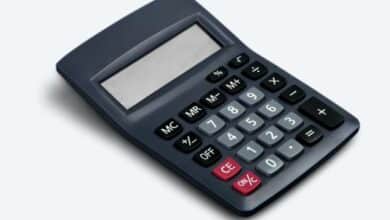How to fix WhatsApp issues on Dual Messenger in 2023

Many users face issues when using the app on Dual Messenger. There are solutions on how to fix WhatsApp issues on Dual Messenger. In this article, we will discuss the common issues faced by WhatsApp users on Dual Messenger and provide solutions to fix them.
What is Dual Messenger?
Dual Messenger is a smartphone function that enables users to operate two versions of the same chat software. Users who want to use numerous accounts on the same app without switching between them.
Common issues faced by WhatsApp users on Dual Messenger
Messages not sending – One of the most common issues faced by WhatsApp users on Dual Messenger is messages not sending. message not sent due to a weak internet connection or a bug in the app.
Notifications not working – Another issue faced by WhatsApp users on Dual Messenger is notifications not working properly. Users may not receive notifications for new messages, or the notifications may be delayed.
Contacts not syncing – WhatsApp users on Dual Messenger may also face issues with contacts not syncing properly. This could lead to missing contacts or outdated contact information.
How to fix WhatsApp issues on Dual Messenger
Update WhatsApp – Run the latest version of WhatsApp in your phone. Updates often include bug fixes and performance improvements that can help solve issues.
Clear app cache – Clearing the app cache can also help solve issues. Go to Settings > Apps > WhatsApp > Storage > Clear Cache.
Reset Dual Messenger – If clearing the cache doesn’t work, try resetting Dual Messenger. Go to Settings > Advanced Features > Dual Messenger > Reset.
Check internet connection – Check internet connection is strong and stable. Switch to a different network if possible.
Allow notifications – Make sure that WhatsApp is allowed to send notifications.
Go to Settings > Apps > WhatsApp > Notifications. And notifications are turned on.
Sync contacts – To sync contacts, go to WhatsApp > Settings > Contacts > Sync Contacts.
FAQ
Q: What is Dual Messenger?
A: Dual Messenger is a smartphone function that enables users to operate two versions of the same chat software. It is helpful for users who want to use numerous accounts on the same app without switching between them.
Q: What are the common issues faced by WhatsApp users on Dual Messenger?
A: The common issues faced by WhatsApp users on Dual Messenger include messages not sending, notifications not working, and contacts not syncing.
Q: How can I fix WhatsApp issues on Dual Messenger?
A: There are several solutions to fix WhatsApp issues on Dual Messenger, including updating WhatsApp, clearing the app cache, resetting Dual Messenger, checking the internet connection, allowing notifications, and syncing contacts.
Q: How can I update WhatsApp?
A: To update WhatsApp, go to the app store on your device and check for any available updates. Click “Update” to obtain and apply any updates that are available.
Q: How can I clear the app cache on WhatsApp?
A: To clear the app cache on WhatsApp, go to Settings > Apps > WhatsApp > Storage > Clear Cache.
Q: How can I reset Dual Messenger?
A: To reset Dual Messenger, go to Settings > Advanced Features > Dual Messenger > Reset.
Q: How can I sync contacts on WhatsApp?
A: To sync contacts on WhatsApp, go to WhatsApp > Settings > Contacts > Sync Contacts.
- WhatsApp fixes the ‘expiration bug’ with latest android beta update
- How to Use WhatsApp on 4 Different Devices?
- How to Approve Membership Requests in WhatsApp Groups: A Step-by-Step Guide
- New Updates to Polls and Sharing With Captions on WhatsApp
Conclusion
Issues on Dual Messenger can cause inconvenience. By following the solutions provided in this article, you can fix common issues and continue to use WhatsApp on Dual Messenger without any problems. Remember to update the app regularly and check your internet connection for optimal performance.