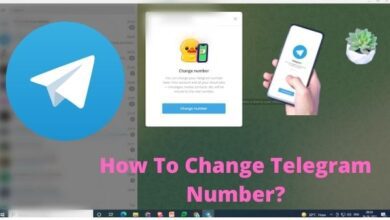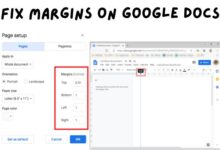How to Downgrade Windows 11 to Windows 10
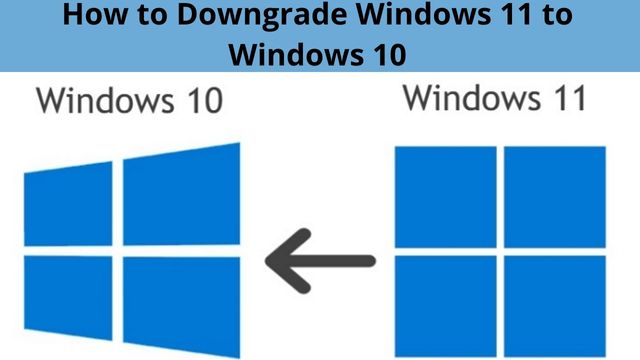
How to Downgrade Windows 11 to Windows 10: You can downgrade a new laptop or desktop computer that comes pre-installed with Windows 11 to Windows 10.
Manufacturers are shipping their products with Windows 11 now that it is available. Even though the new Windows has an improved interface and a ton of new functions, not everyone finds it to be a desirable operating system.
You can downgrade to Windows 10 if you’re among those who are still hesitant to upgrade. Because Windows 11 is based on Windows 10, the product key will activate any version, making this viable. Only a few extra steps are necessary.
This post will teach you how to downgrade Windows 11 to 10 quickly and for no cost.
How to Downgrade Windows 11 to Windows 10
Make a temporary backup of your computer before moving further in case something goes wrong and you need to roll back.
Additionally, since everything on the main drive will be deleted during this process, it is advised to create a file backup to OneDrive, another cloud storage service, or an external device.
Follow these instructions to downgrade from Windows 11 to 10:
- Click to Open Microsoft Support Website.
- Go to just below the ” create Windows 10 installation” media section.
- Now tap on Download tool now button.
- Save the installer to the device.
- Double click the MediaCreationToolXXXX.exe file to launch the tool.
- Tap on Accept button.
- Now Click Upgrade this PC now option.
- Click on Accept Button again.
- Now tap the change what to keep option.
- Tap Nothing option.
- Now Click on Next button.
- Tap on Install button.
- Choose your region setting on the first page of the out of the box experience.
- Click the Yes button.
- Choose keyboard layout setting.
- Tap on Yes Button.
- Click on Skip Button if you do not need to configure a second layout.
- If computer uses an Ethernet connection, then it will automatically connect.
- On the other hand if you have wireless connection, you need to connect manually.
- Choose Set up for personal use Options on Windows 10 Pro.
- Tap on Next Button.
- Now confirm your Microsoft account email, phone number or skype identification to create an account.
- Tap on Next Button.
- Confirm your Microsoft account password.
- Tap on Next button.
- Now click the create a PIN button.
- Create a new PIN password.
- Tap on OK.
- Confirm you privacy settings.
- Click Accept.
The setup will proceed with the downgrade to Windows 10 after you finish the procedures.
You can switch OSes by performing a clean installation using a bootable USB flash drive or ISO file in addition to using the Media Creation Tool to continue with the downgrade using the upgrade option.
You can update your computer via Windows Update, Installation Assistant, or an ISO file if the time comes when you are ready for Windows 11 or Windows 10 is getting close to the end of support.
Downgrade Within 10 Days
Say you recently upgraded to Windows 11 and now wish to go back to Windows 10. That is not difficult. Activate Settings > System > Recovery. You should notice Go back: If this version isn’t working, try returning to Windows 10 under the Recovery Choices area.
However, be aware that if you’ve set up any programs or customized any settings,, especially for Windows 11, they could not make it back to Windows 10 intact.
However, since Windows 11 has only been available for a few days, maybe you haven’t made too many significant modifications. Click the back button to continue.
Why are you returning to Windows 10 is questioned in a pop-up window. Click Next after verifying your response.
The suggestion in the next window is to update your software to address any issues you may be having. Simply click the No, thanks option to skip that step.
The following popup warns you that you won’t be able to use your computer until the procedure is complete, that you’ll need to reinstall certain software, and that you’ll lose any settings changes you made after installing Windows 11. To continue, select Next.
You are advised to keep your password in mind in the following window to prevent being locked out. Choose Next.
Microsoft thanks you for trying Windows 11 in the next popup. Click Windows 10 again.
The procedure eventually starts. It may take some time to downgrade from Windows 11 to Windows 10, so be patient. Enter your restored Windows 10 environment after the downgrade is finished.
In order to identify any applications or settings that require reinstallation or modification, search for any that you installed or modified while using Windows 11.
Downgrade After 10 Days
Now suppose you want to use Windows 11 for longer than 10 days but still want the choice to revert to Windows 10. Using a convenient Microsoft command line tool, you can check how many days are left and even increase the deadline to as many as 60.
(Opens in a new window..). Type CMD into the search field. To launch a command prompt with administrative access, select Run as administrator from the search results and click it.
Enter the following command at the command prompt: DISM /Online /Get-OSUninstallWindow. The number of days left is shown by the term “Uninstall Window” following it.
Type the following command to extend the deadline: DISM /Online /Set-OSUninstallWindow /Value: days, where days are the number of extra days you want to use.
For instance, enter DISM /Online /Set-OSUninstallWindow /Value:30 to set the downgrade window’s duration to 30 days. The deadline can be set to anything between two and sixty days.
To display the DISM /Online /Get-OSUninstallWindow command, hit the up arrow key. To verify that the command has taken effect for the specified number of days, press Enter after running it once more. Now, before the new number of days expires, you can go back to Settings and use the Go back command whenever you like.
- How to Update Windows 7 to 10 Without Losing Data
- How To Reset Forgotten Password In Windows 10 and Windows 11
- How To Capture Screen On Windows ?
- How to Fix Black Screen on Laptop Windows 10
Conclusion
How quickly you may downgrade from Windows 11 to Windows 10. To downgrade a system with Windows 11 pre-installed, adhere to these guidelines. It is advised to create a backup of your computer because the whole contents of the main disc will be erased during this operation.
It is simple to return to Windows 10 if you recently upgraded to Windows 11 and now want to. If the time comes that you are ready for Windows 11 or Windows 10 is about to reach the end of support, you can update your computer using Windows Update, Installation Assistant, or an ISO file.
People May Ask
Can Windows 11 be downgraded to Windows 10?
The problem is that you have to perform a clean install instead of “downgrading” from Windows 11 to Windows 10. Reinstalling all of your apps and backing up and restoring your data files are required.
Can I downgrade from Windows 11 to 10 after 10 days?
The same System Recovery options menu that has been a part of Windows for years can be used, so the answer is yes. The catch is that you can only roll back to Windows 10 during the first 10 days after the update has been installed.
Is Windows 10 or 11 better?
Without a doubt, Windows 11 will be a more effective operating system for gaming than Windows 10. To boost the visual quality of games, the former will copy some Xbox Series X features, such as Auto HDR, which adds HDR upgrades to games created with DirectX 11 or above automatically.
How do I get Windows 10 back?
To backup to a network site or external drive, use File History. To backup your data, go to Start > Settings > Update & Security > Backup > Add a disc, and then select an external drive or a network location.