What is Firefox View

The most recent version of Firefox has a useful feature called Firefox View that allows you to quickly see all Firefox tabs open on all browsers connected to your Firefox account.
Mozilla, the company that created Firefox, has revealed a new feature that is included in the most recent version of the web browser and makes it exceedingly simple to view all open tabs across all of your synced devices.
Firefox view is just a new tab that appears in your web browser and shows all of the tabs from all of the browsers that are linked to your Firefox account.
For instance, you might have Firefox set up on your desktop computer, laptop, and smartphone. On each instance, you probably also have tabs open.
With this new capability, switching between Firefox instances while still having access to all active tabs is a complete no-brainer. With this in place, switching between your desktop, laptop, and the phone won’t cause you to lose a beat.
Requirements
You must have Firefox version 106 or higher to use the new Firefox View feature because it only functions with the most recent version of the web browser. Make sure to sign into the same Firefox Account on every device you want to sync with because you’ll also need one.
What is Firefox View
Make sure your sync settings are set up properly after installing the most recent version of Firefox and logging into your Firefox Account.
Open the Sync Settings
In the top right corner, select the Firefox menu button. Next, select the email address connected to your Firefox account. Click Sync Settings from the menu after that.
Configure the Sync Settings
- Make sure Open Tabs is selected after clicking Change in the Sync Settings window. Click the checkbox if it isn’t, then select Save Changes.
- Click the Firefox menu button, select your email account, and then select Sync Now once everything has been configured.
How to use Firefox View
- As soon as everything is operational, a Firefox icon ought to be pinned to the left of your tab bar.
- This icon can be left in place, pinned to the overflow menu, or deleted.
- Right-clicking the View icon moves it to a new location.
- To view a tab containing every tab that is open on every connected device, click the View icon.
- A list of your recently closed tabs will also be visible.
- The name of the device holding each opened tab will be listed so that you can see it in the bottom left corner of each tab card.
- open a tab card, and simply click on it.
That concludes the use of the new Firefox View feature.
This function should greatly simplify your day if you frequently switch between a desktop and a mobile device. You won’t need to bother sending yourself links via email or be concerned that the tab you left open at work won’t be available when you’re on the go.
How to remove the Firefox View button
Not a fan of the additional toolbar button? The Firefox view button can be removed; to do so, simply right-click on it and choose “Remove from the toolbar.”
Anytime from the customize toolbar page, you can add it back. Alternatively, you may add it to the overflow menu. By entering about firefox view in the address bar, you can also reach the Firefox View tab directly.
To alter how Firefox View functions, locate a setting under Firefox Sync’s options. Assuming that sync the open tabs between your devices, it most likely depends on the “Open tabs” setting.
In the about: config page, there are a few settings listed under firefox-view. For instance, you may turn off Firefox View by setting browser.tabs.firefox-view to false.
The Jump back in and recently visited sites portions of Firefox View are somewhat reminiscent of the new tab page on Firefox’s mobile browsers. There is a list of the tabs that you have opened on other devices even in the Firefox Sync menu.
The recently closed tabs area, though, is arguably what sets the new feature apart from the alternatives. This is the easiest method to do it without interfering with the present experience, therefore surprised Mozilla didn’t decide to include it in the new tab page.
What is reader view Firefox?
Firefox has a feature called Reader View that eliminates unnecessary distractions like buttons, advertisements, background images, and videos while also allowing you to change the design and theme to suit your reading tastes.
What is Firefox mostly used for?
The Mozilla browser, from which much of Firefox’s code was initially developed, is smaller, faster, and in some ways less secure than Firefox. Firefox offers customers a more streamlined design and quicker download times when compared to Internet Explorer, the most widely used Web browser.
Is Firefox a safe browser?
Firefox is very safe as well. It provides a private browsing mode that incorporates tracking, malware and phishing prevention, pop-up blocking, and anti-fingerprinting security, similar to other key market competitors.
Is Firefox safer than Chrome?
There isn’t much of a difference between Firefox and Chrome when your security settings are fully optimized. The market leader for a variety of anti-malware risks that you can encounter while browsing, according to several cyber security specialists, is Chrome.
Does Firefox track your data?
Many pieces of information about the websites you visit are managed by your browser, but they remain on your device. Mozilla, the maker of Firefox, does not keep it (unless you ask us to).
Conclusion
You can now easily see every Firefox tab active on every browser linked to your Firefox account thanks to a new tool from Mozilla called Firefox View. The new Firefox View feature is only compatible with the most recent release of the web browser and requires Firefox version 106 or higher to utilize. You can display a tab card containing every open tab on every connected device using the new Firefox View tool. The View icon is moved by performing a right-click. You can either take the button off of the toolbar or put it in the overflow menu.
Reader View in Firefox removes extraneous distractions like buttons, advertising, background graphics, and movies. It has a private browsing mode with tracking, malware, and phishing protection integrated. Chrome is the market leader for a range of anti-malware hazards you can run into when online.




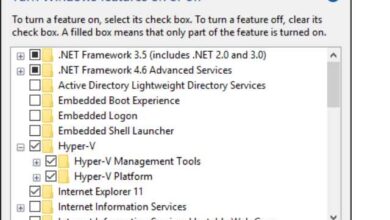


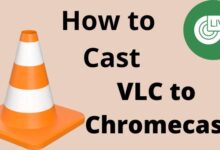
🙏 🙏 ❤ ❤ Always be updated with computer tips, mobile tips, how to fix, tech reviews, and tech news on Rowdytech, or subscribe to the YouTube channel.